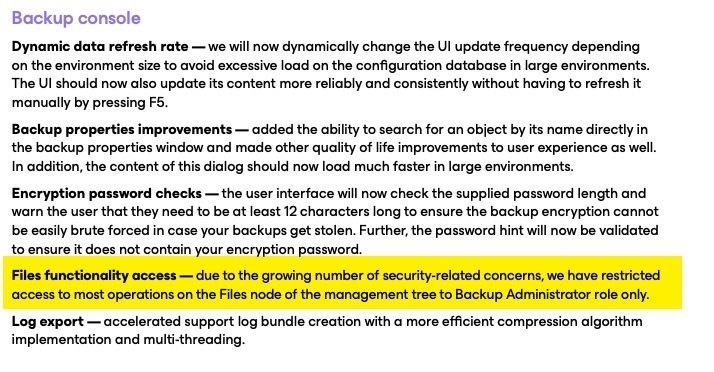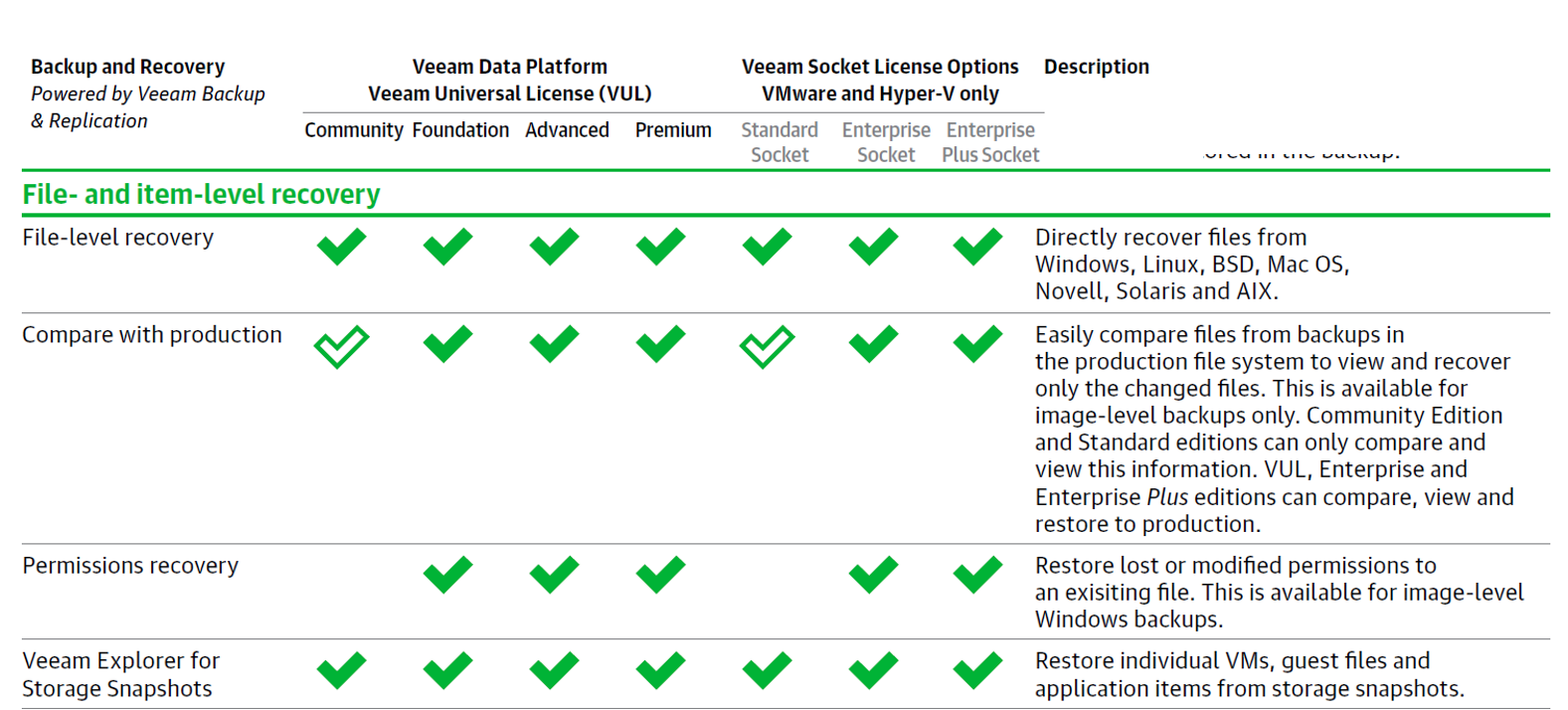In B&R console I want to browse the contents of a Linux repository. I go to Files and expand the repository but a message appears “Access is denied.”
The backup and replication jobs which are assigned to the repo work fine and I can rescan the repo so I know the stored credentials are working but I can’t browse the files.
Is it a limitation of the Community edition?