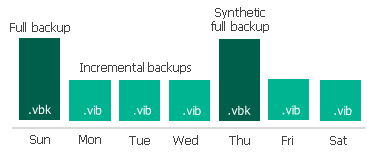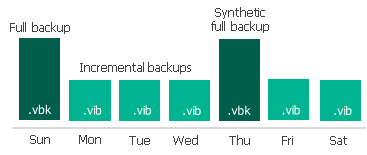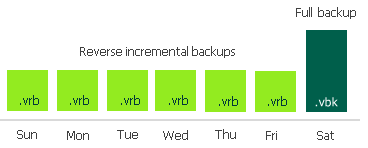I work pretty heavily with backups in my current role, and we use your product and another product with some of our clients. The other product has a feature that is incredibly helpful and I think would be an amazing feature to add to Veeam. How feasible would it be to add a “Force Retention” feature?
I really believe we need this for situations when we run into low disk space. In Veeam’s current state, if I run into an issue where I need to reclaim disk space, I am forced to break my backup chain and delete data. If I could lower retention on my backup and then force retention, that would effectively eliminate the need for me to have to lose data and break a backup chain. For example: if I am in a situation where I am getting failures due to low disk space, and I have retention on said backup job set to 30 days, if I could cut retention down to, say, 20 days, and force retention, I could maintain my current backup chain and then address the disk space issue accordingly (adding more disk space or some other solution). If I have to run a backup to get retention to occur, I am crap out of luck because I don’t have enough disk space to run said backup and I am forced to delete data and break my backup chain.
This feature would be amazing and I would genuinely appreciate it if you would consider it and potentially add it. It is a needed feature and would be incredibly helpful.
Thank you for the great product and hard work!