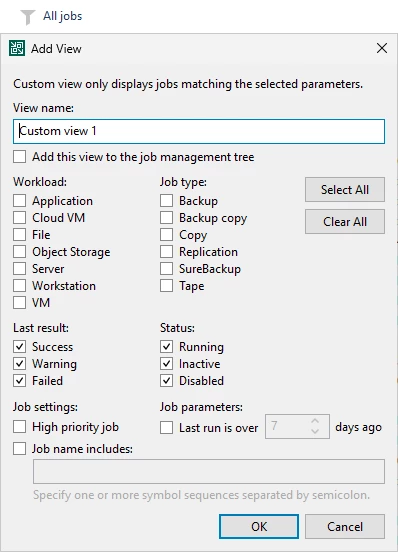Hello everybody,
I could not find any Solution in VEEAM Backup and Replication Console, neither searching on the Internet.
But I want to request a Feature, so we are able to create Folders in the Backup-Job-View to organzie Backup-Jobs. For example:
- Daily Jobs
- SQL Jobs
etc.
Thanks in advance.