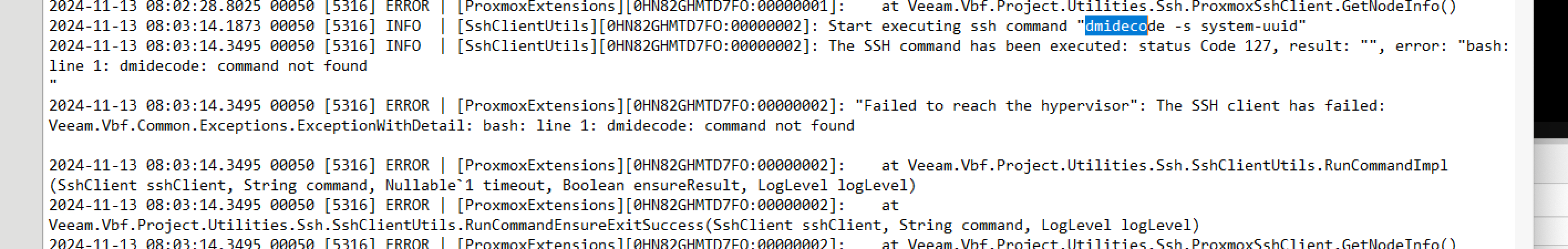We’re trying to add a Proxmox server to Veeam, and are getting the “Failed to reach hypervisor” error message. We’re using root, tried disabling 2FA, and confirmed all the ports are open.
The log files show essentially the same error message than we get on the UI:
[12.11.2024 10:32:30.006] <233> Info (2) [PVE plugin] External infrastructure api [post] request #1 https://localhost:8545/api/v1/proxmox/validateSshConnection {"certificateThumbprint":null,"credentialsTag":"e502fcbb-ce66-4d55-88c5-88ce4cadf5a1","ipOrDnsName":"X.X.X.X","port":8006,"sshPort":22,"sshKeyFingerprint":null}
[12.11.2024 10:32:30.612] <01> Info (3) Creating splash form
[12.11.2024 10:32:30.622] <01> Info (3) Showing splash form
[12.11.2024 10:35:02.072] <233> Info (2) [PVE plugin] External infrastructure api [post] response #1 {"errorMessage":"Failed to reach the hypervisor","errorType":"Other"}
[12.11.2024 10:35:02.087] <01> Info (3) Disposing splash form
[12.11.2024 10:35:02.087] <01> Error (2) [PVE plugin] Failed to reach the hypervisor
Is there a way to get more detailed logging to troubleshoot?