Hello,
I'm posting for the first time.
Here is my production configuration: Windows server 2019 on an Intel 10900KF platform in Raid 1.
I create my image with Veeam Agent for windows (6.0.2.1090)
on a USB HDD. everything works fine
Then I want to remount my Veeam backup on a test server.
Installation on a test server Intel 12100 platform in non-raid, Veeam B&R 12.1.0.21.31 installation, Hyper-v role installation.
When I want to do an instant recovery of my Veeam backup,
here's the error message :
Failed to modify guest OS settings
A 'System.ArgumentOutOfRangeException' has been thrown
here's the screenshot
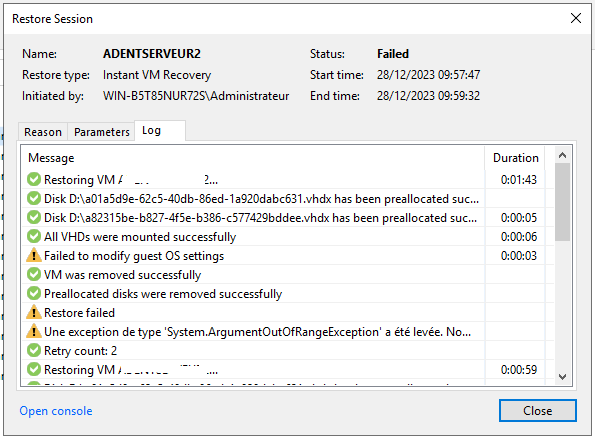
Thanks in advance for your help




