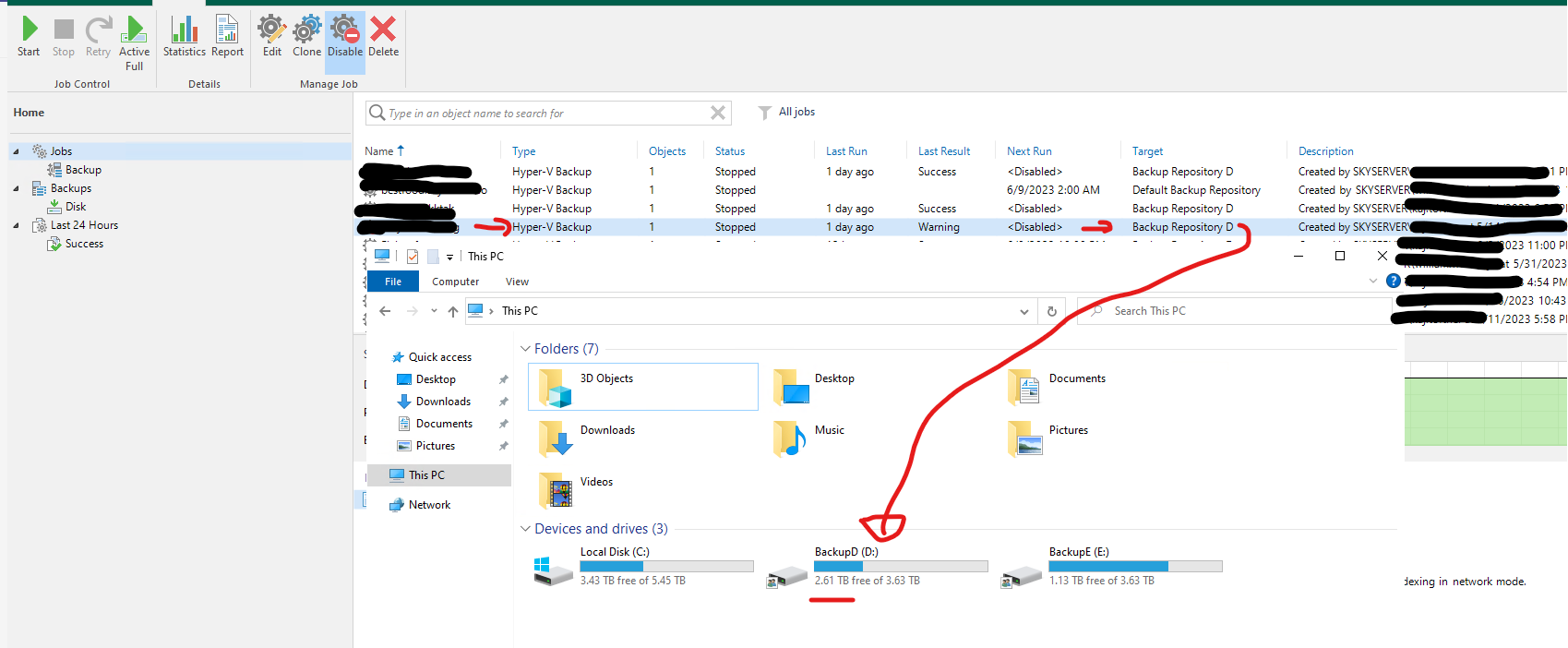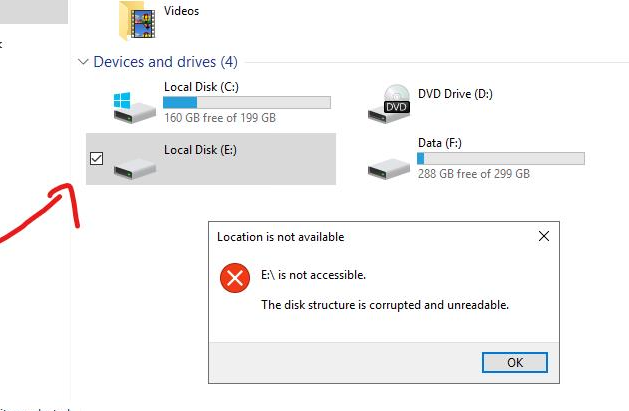I have backup job on one of my VM windows server 2016 . I set up backup job and it show this warning and completed with an warning,
6/7/2023 2:04:27 AM :: Failed to index guest file system. VSSControl: Index failed Details: vss::CVeeamIndexingProvider::NetTryCompleteIndex. Failed to complete guest file system indexing in network mode.
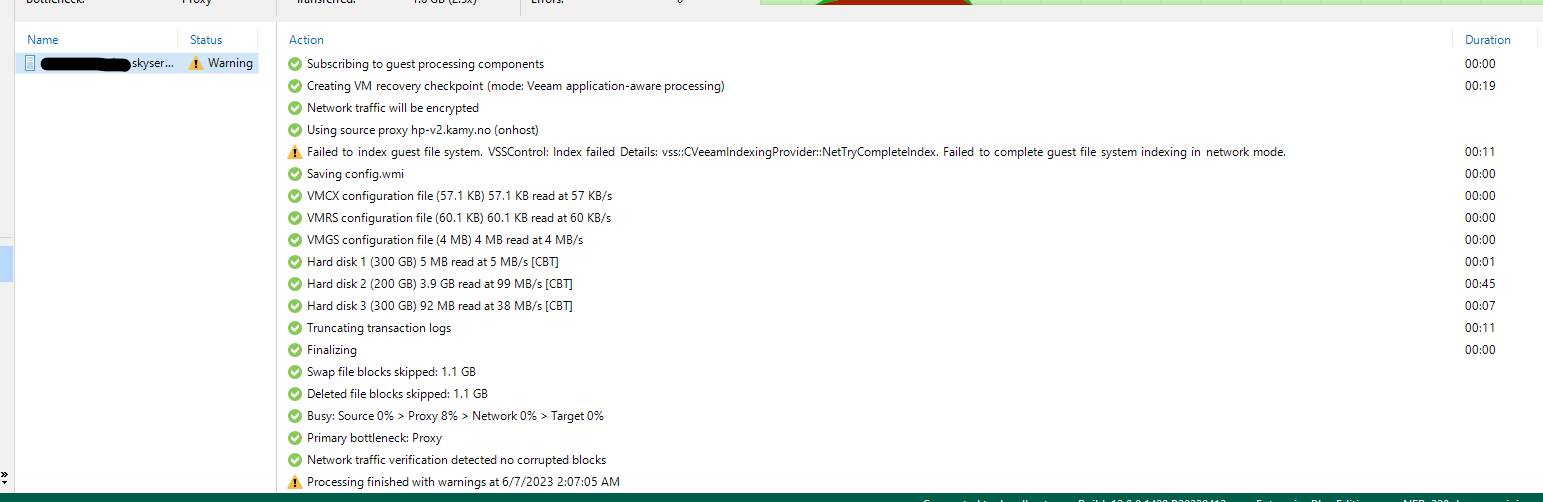
checked the have the Enable Guest File System Indexing in the backup job configuration setting.
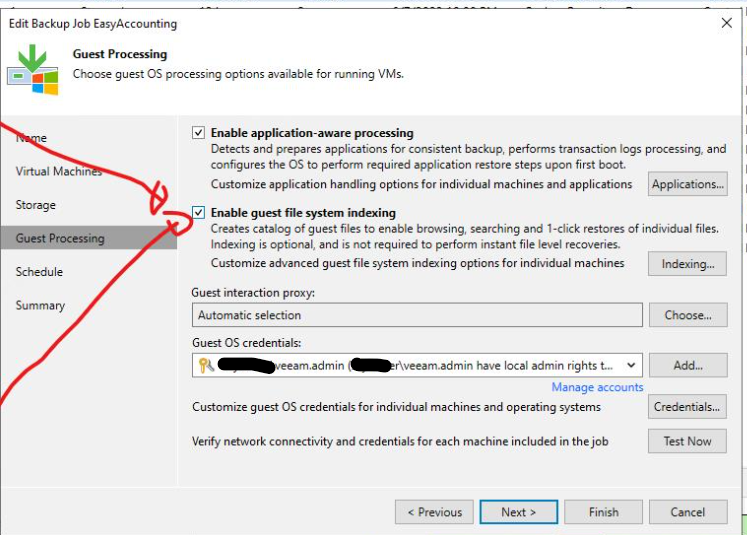
can you help me solve this problem with suggstion
thanks