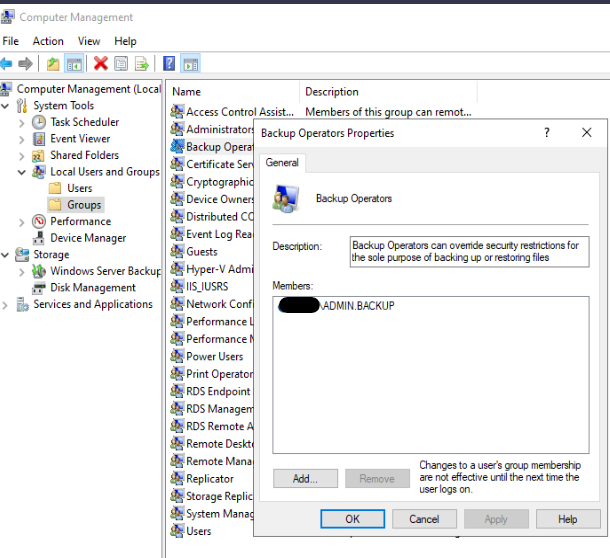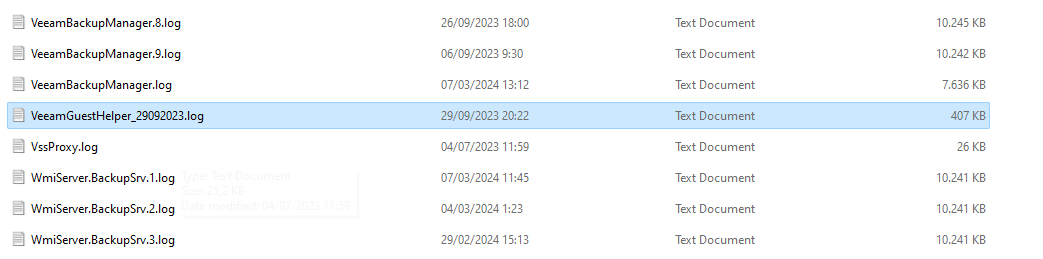Hi, got a warning email from backup profile. Detail as below:
- Source is storage server HPE MSL3040 3250
- Destination is workstation with OS Win Server 2019
- Profile backup is File to Tape
- Details warning is: Failed to create a VSS snapshot for E: Details: Access is denied. (Exception from HRESULT: 0x80070005 (E_ACCESSDENIED))
I’m tried to follow this but doesn’t work: https://www.veeam.com/kb3099
Please anyone if you have clue or suggestion for this issue. Thank you.