Hi all. Running Windows Server 2019 as a standalone Hyper-V server. The server is in a workgroup.
I have installed the community edition of VBR 12, and configured my backup repository.
When trying to configure a new Hyper-V backup job, Veeam gives me a message to say that it cannot connect to the ADMIN$ share. However, if I type \\localhost\ADMIN$ into the run box, then the folder does open.
I’ve tried setting my host name to localhost, to the server name and to it’s IP address. I’ve also tried with the current logged in credentials, and have tried by enabling the administrator account.
Any help would be appreciated.
Thanks, and have a great weekend!
Failed to connect to ADMIN$ on local server
Best answer by coolsport00
This is a common question on here..I’ve also seen it where Win updates needed installed on both HV and VBR, then both servers rebooted, and connection then works.
When trying to use the admin account, maybe use .\ before it?
You also get this error with local admin accounts. The problem occurs due to remote UAC restrictions. Try the below to mitigate the issue
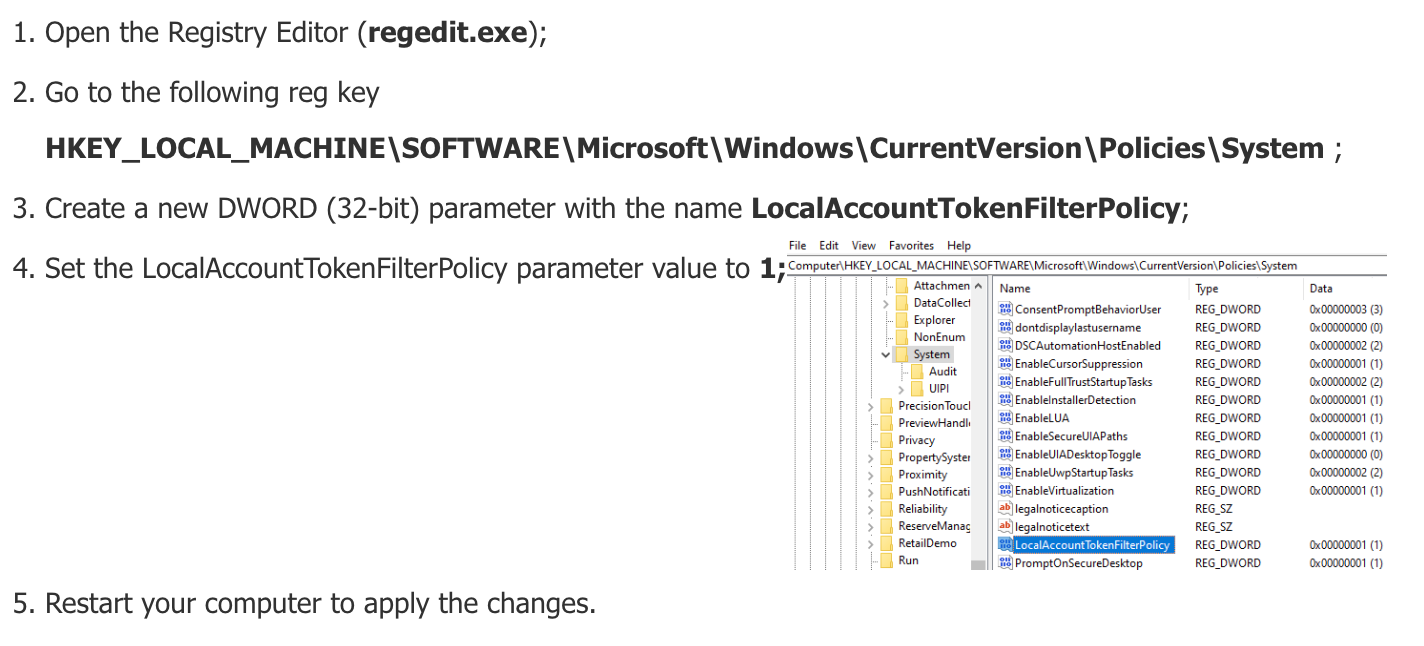
After you perform the above, go back to your Veeam server and test your credentials again, using the local account format I specified above (hostname\username). It should then be successful.
If the above doesn’t work, see if the Answer in the below Community post helps you:
Enter your E-mail address. We'll send you an e-mail with instructions to reset your password.



