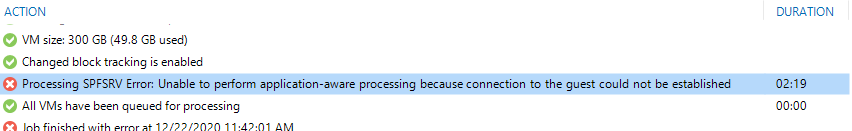
hi all
i make sure username and accont and turn off firewall
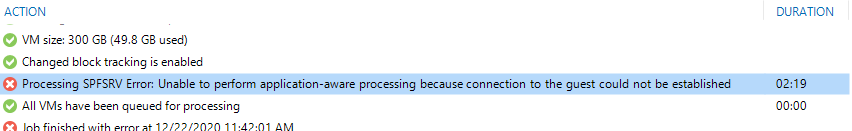
hi all
i make sure username and accont and turn off firewall
Best answer by JMeixner
If it doesn’t work with a domain user either then this is not the problem…
You say a connection to \\Server Name\admin$ is successful with this user, is it to \\IP Address\admin$, too? If not, you probable are using some Windows hardening…
Another proble could be an active local Windows firewall… This happened to me sometime ago, the admins did not switch it off and nothing worked...
i took backup without application add ware was succeesed !!
A “simple” VM Backup is executed via VMWare ode Hyper-V, you don’t have to logn to the VM for this.
An application aware backup requires login to the target maschine with specified rights and a list of ports which have to be open.
Are you able to “ping” the server from the backup server?
Enter your E-mail address. We'll send you an e-mail with instructions to reset your password.