Hi all,
A user formatted his laptop as revenge to his company, but a valid endpoint backup was taken using Endpoint agent backup for workstation to a dedicated S3 object storage bucket.
So we’re out of meta-data but should have 7 valid backup points in Object Storage.
Now I want to get FLR from this backup with minimum effort, so I was thinking of adding the Repo in an Existing VBR 12.1 and import the backups from there.
Attaching the bucket: no problem
Syncing the repo: no problem
Importing backups from the bucket: problem :-(
I get the message: Failed to synchronize Object Storage <Object Name> Folder does not exist.
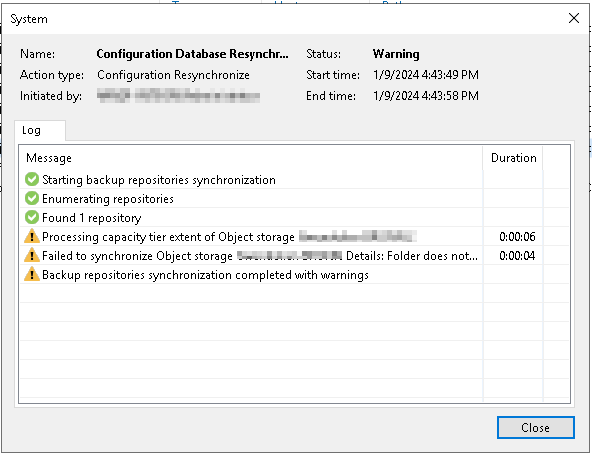
Anybody tried this before ? Another path could be to install the Endpoint agent on a donor machine and try to connect from to the repo and perform restores…



