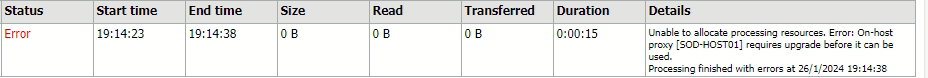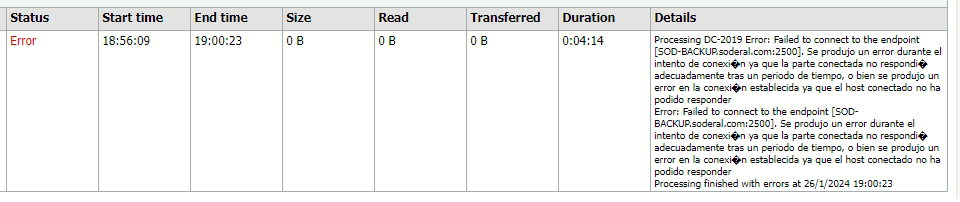Hi team:
I have a problem with 2 hyper-v hosts that I added to the veeam backup.
In 1 the host IP had been changed. The josbs were removed and created from scratch. Now, when executing the job, the message "Unable to allocate processing resources. Error: On-host proxy [<Hiper-V name>] requires upgrade before it can be used." appears. I have a rscan over then host and its finished with warnings.
In the second hypervisor, this was added directly with the name, but when executing the job, the message "Failed to connect to endpoint <vbr-server>:2500" appears. An error occurred during the connection attempt as the connected party did not respond properly after a period of time".
How can i solve this?
It should be said that I do not have a defined proxy and it is automatic.
Greetings,