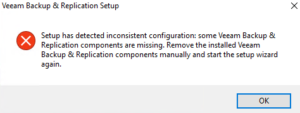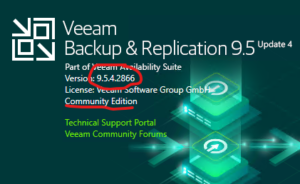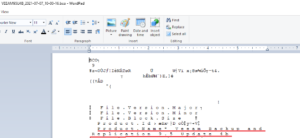Today I want to share with you a specific topic about an upgrade. After Veeam released new v12 in February, a lot of our clients ask to go up with their oldest version.
I received various requests for upgrade starting from 9.5 or 9.5U4 Veeam Server. All of these are a consequence of previous updates and I start from VEEAM KB https://www.veeam.com/kb2053 to know path and best practice to do.
When I start upgrade (9.5u4 as starting point) I receive this error message
So at this point the only solution was remove all components and perform a fresh installation.
To do this I need to be sure configuration backup was created with correct version. Ok.... starting to check version
From Veeam console I see correct version
From Programs I notice a little difference
The console was in a previous version (v 9.5.0.711) but config backup was correct.
I was at a crossroads.... uninstall all components ad perform a fresh installation importing config backup, but they could remain useless things, or try to solve?
I tried second way... with right version (v 9.5.0.711) of shell.X64.msi I perform an unistall of console, an upgrade to 9.5U4 then I was able to start with v11 upgrade of all.
I hope this article is useful for those who are in the same conditions.
Thanks for read