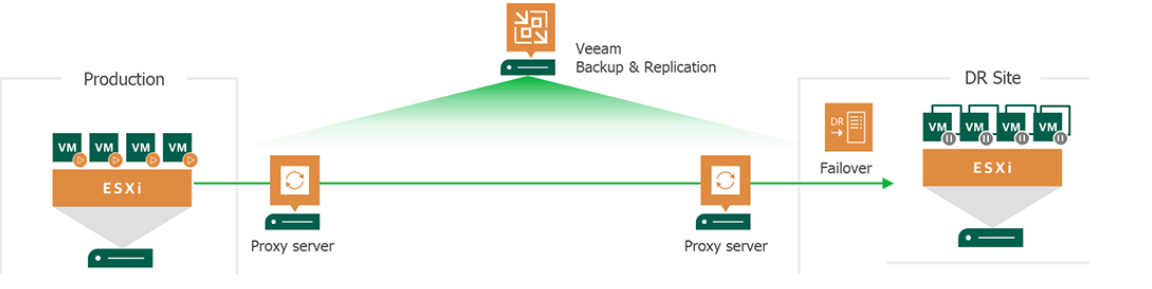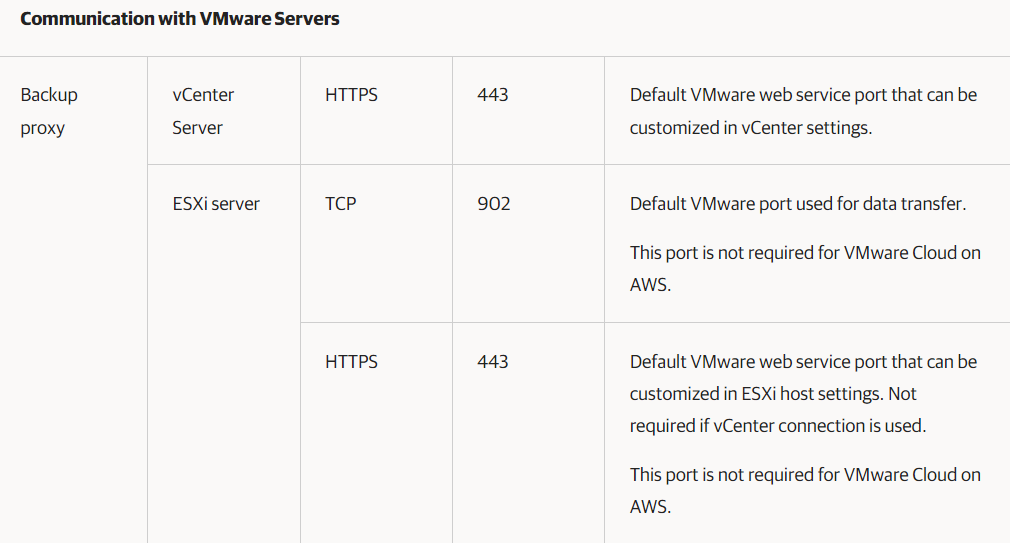Hello,
i have this error when trying to perform a replication job with veeam backup:
Processing SRVJDEPROD Error: Failed to open VDDK disk [[VMFS REP] SRVJDEPROD_replica/SRVJDEPROD_0.vmdk] ( is read-only mode - [false] ) Logon attempt with parameters [VC/ESX: [192.168.50.194];Port: 902;Login: [root];VMX Spec: [moref=36];Snapshot mor: [36-snapshot-1];Transports: [nbd];Read Only: [false]] failed because of the following errors: Failed to download disk 'VDDK:vddk://[VMFS REP] SRVJDEPROD_replica/SRVJDEPROD_0.vmdk'. Shared memory connection was closed. Failed to upload disk. Skipped argument
Processing SRVJDEPROD Error: Failed to open VDDK disk [[VMFS REP] SRVJDEPROD_replica/SRVJDEPROD_0.vmdk] ( is read-only mode - [false] ) Logon attempt with parameters [VC/ESX: [192.168.50.194];Port: 902;Login: [root];VMX Spec: [moref=36];Snapshot mor: [36-snapshot-1];Transports: [nbd];Read Only: [false]] failed because of the following errors: Failed to download disk 'VDDK:vddk://[VMFS REP] SRVJDEPROD_replica/SRVJDEPROD_0.vmdk'. Shared memory connection was closed. Failed to upload disk. Skipped argument
Help please !!!
thanks