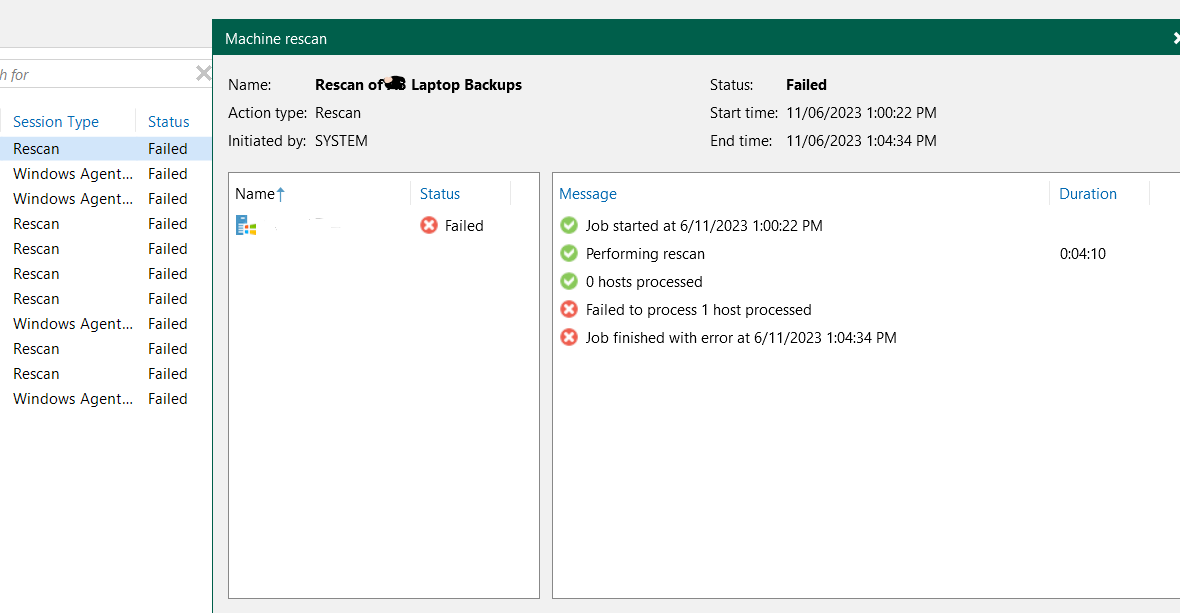Not able to deploy ,install agent remotely to laptops and individual computers on my environment from veeam backup and replication server .If i am installing windows agent directly on the system it will work
Question
error on adding physical machine
Enter your E-mail address. We'll send you an e-mail with instructions to reset your password.