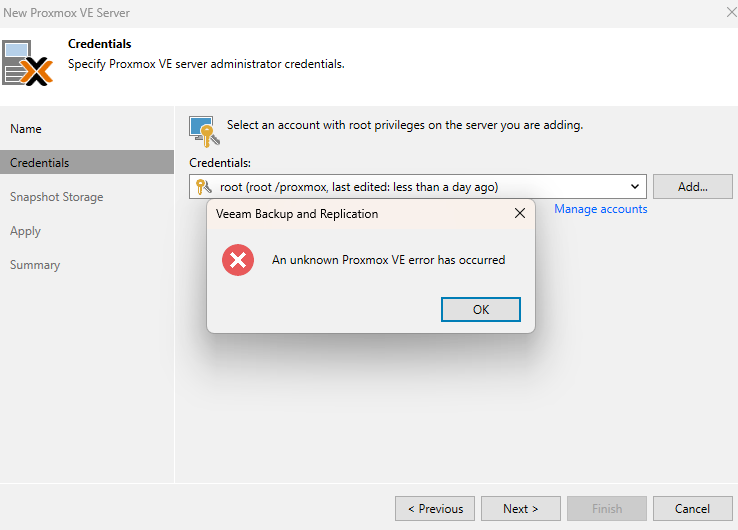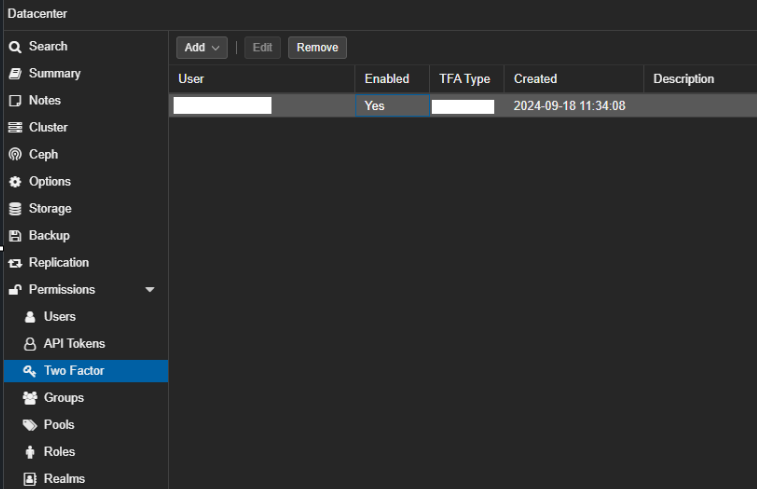Hello dear community. I hope you are all well and can support me if necessary.
I want to add my Proxmox HOST with the new version 12.2.0.334 and always get the following error message, which gives me no information at all about what is wrong.
Error message:
An unknown Proxmox VE Error has occured - screenshot attached
Do I need to configure anything else on my Proxmox host so that I have the option of adding the HOST to VBR?
I would be very grateful for your support!