Since WindowsServerBackup does not support backups of drives over 16TB, I thought I give Veeam Backup Agent for Windows.
Unfortunately it only works for some days and then fails. But let’s start from the beginning.
- Host is Windows Server 2025
- Bare metal
- File level backup to an external 3.5” HDD
- set to run daily
Now, let’s look at what happened:
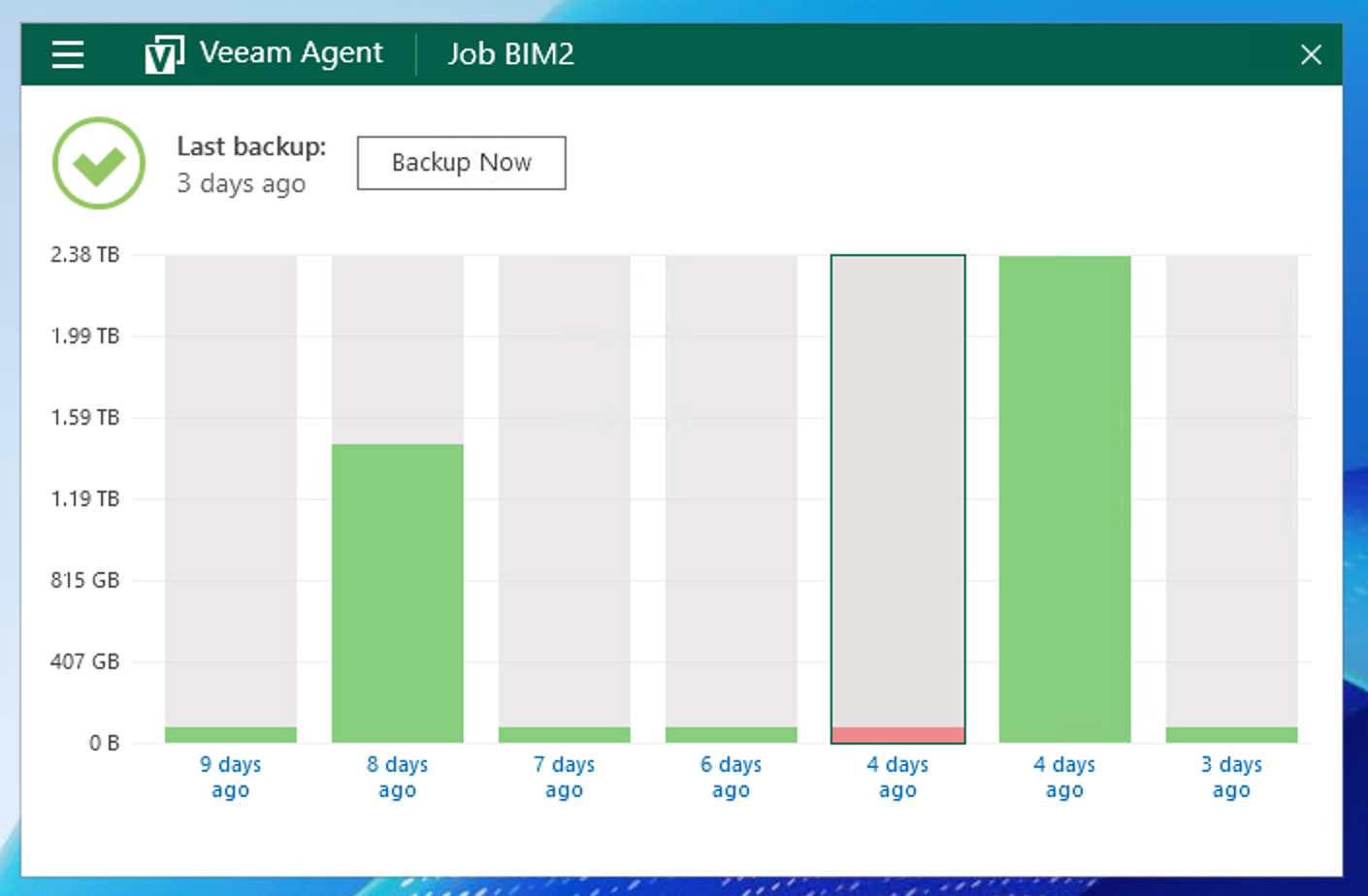
- 9 days ago we created the job.
- This worked well until 5 days ago
- For some reasons, nothing happened 5 days ago
- 4 days ago, I got this error:
-
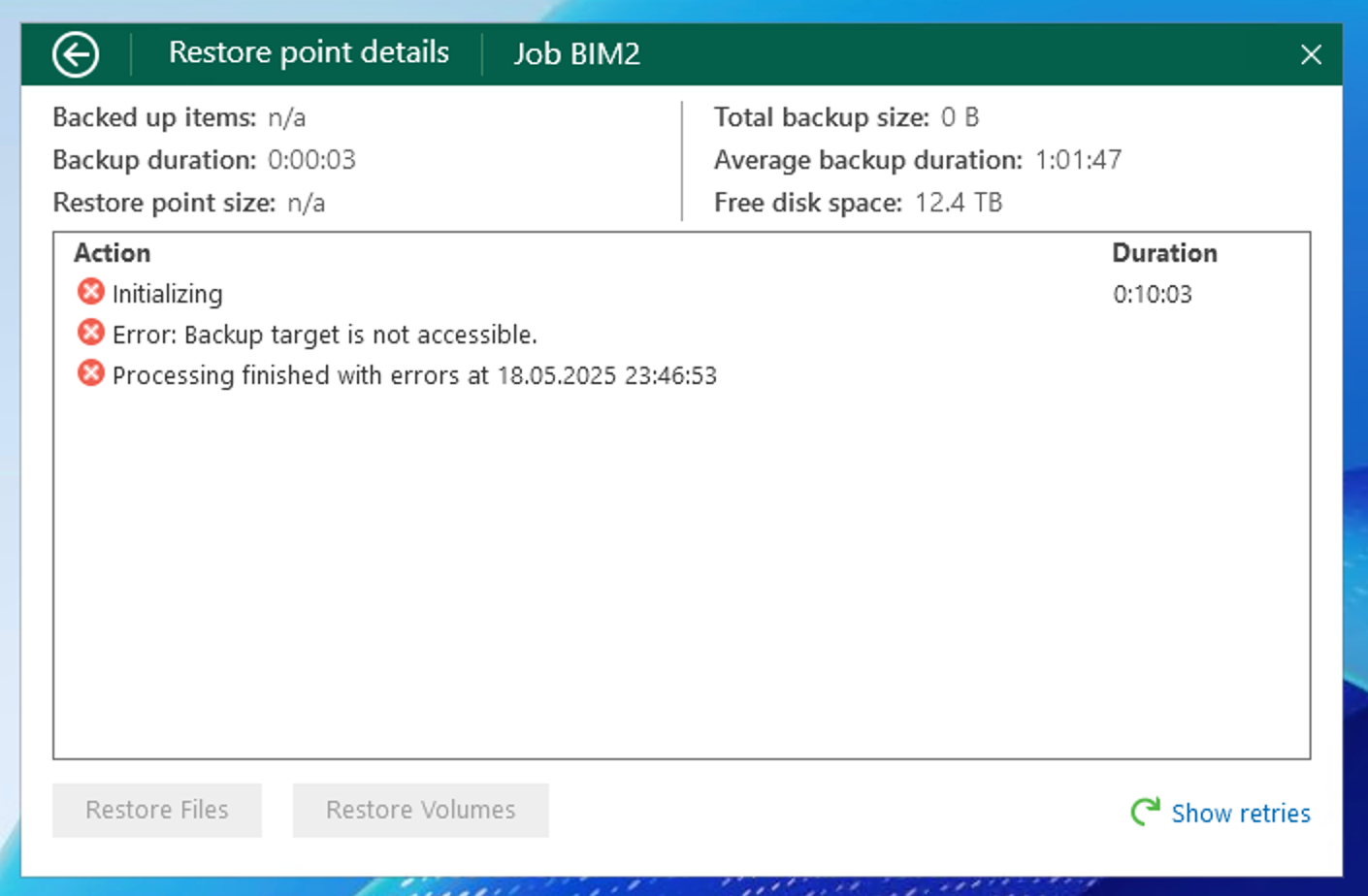
this is rather starnge, since I was able to look at the drive E: that hosts the disk.
-
I clicked manually to run another backup. This worked and created the succesful backup 4 days ago
-
3 days ago it also worked
-
2 and 1 day ago, again nothing happened.
when I hover over Veeam, I see this error:
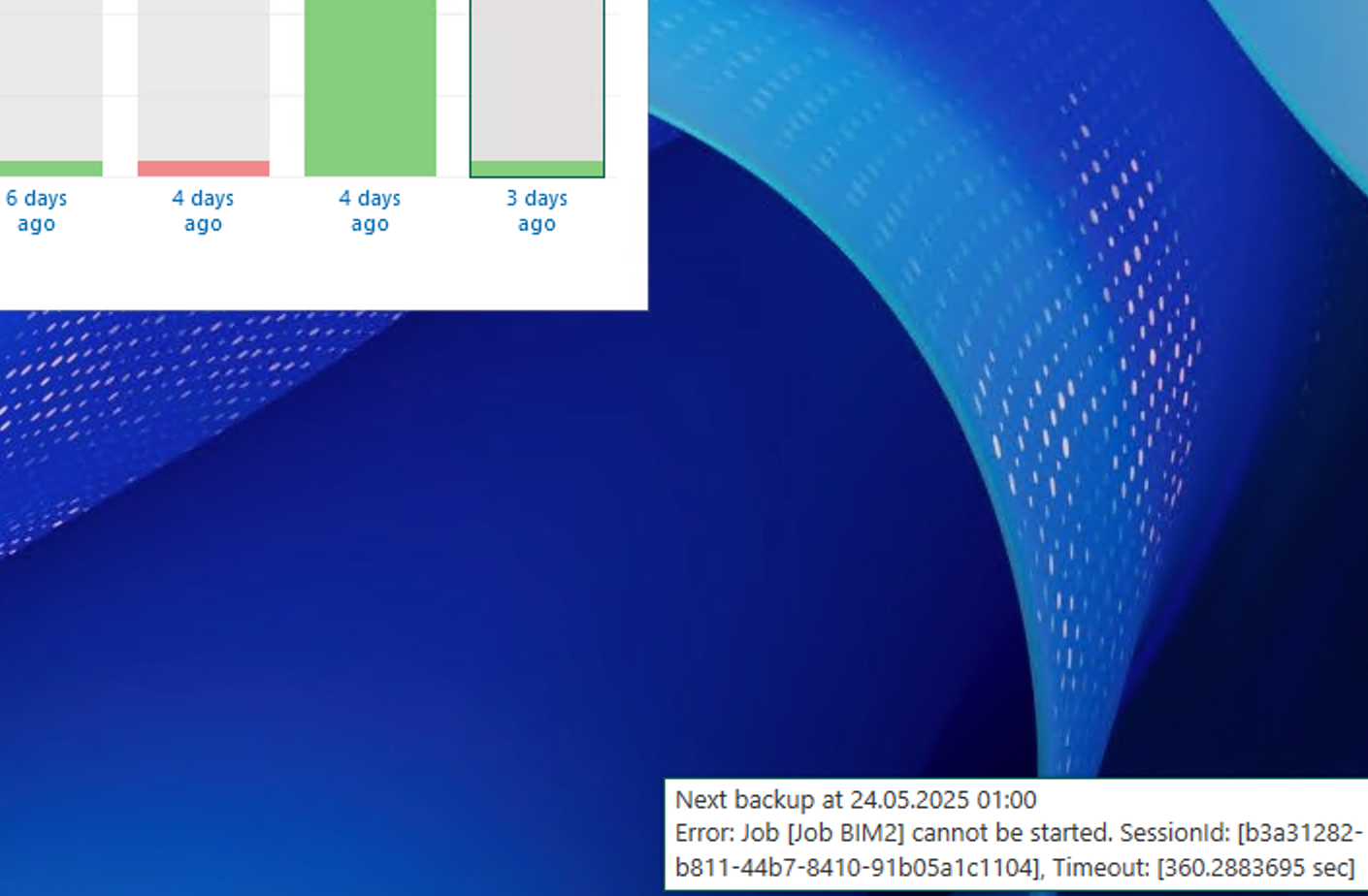
any ideas what is happening here?



