Data drive of the backup server has two folder Backup Job 7 which has backup from Oct to Nov and XX-Backup job from Jan 24’ What would be the correct process to delete the backup jobs from CZ60-Backup job from Jan 24
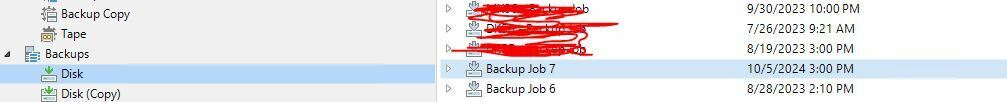
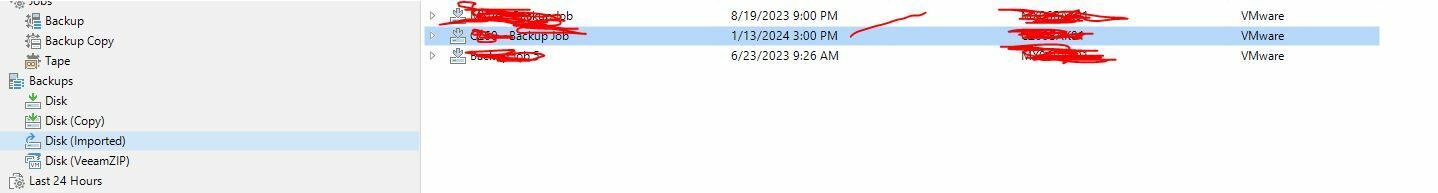
Data drive of the backup server has two folder Backup Job 7 which has backup from Oct to Nov and XX-Backup job from Jan 24’ What would be the correct process to delete the backup jobs from CZ60-Backup job from Jan 24
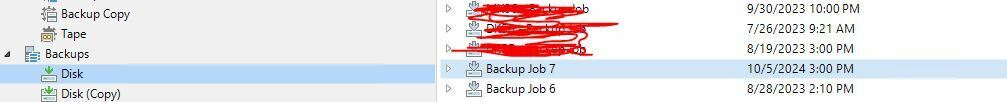
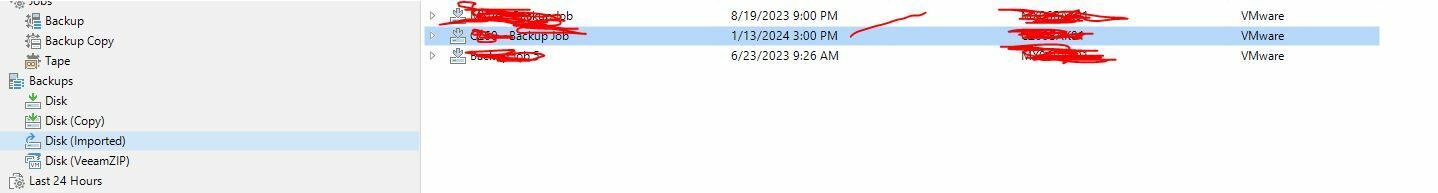
Best answer by csaha77
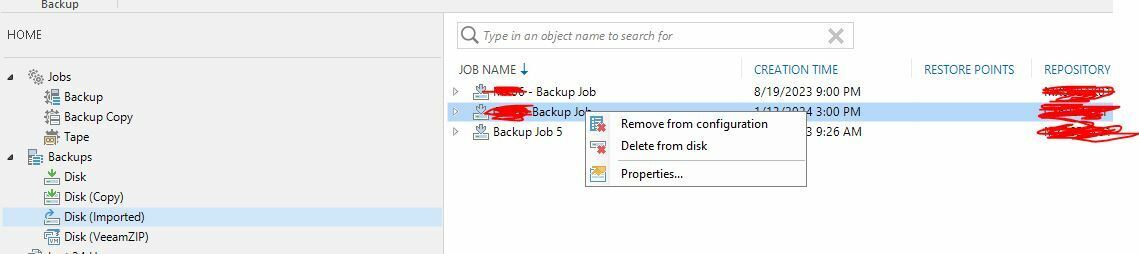
Can I delete from Disk Imported as it lists backup job from Jan. Also the current job is set to Retentions policy 2 restore point. What does that mean I have backup with that job from Oct 5th through Nov 1st.
Enter your E-mail address. We'll send you an e-mail with instructions to reset your password.