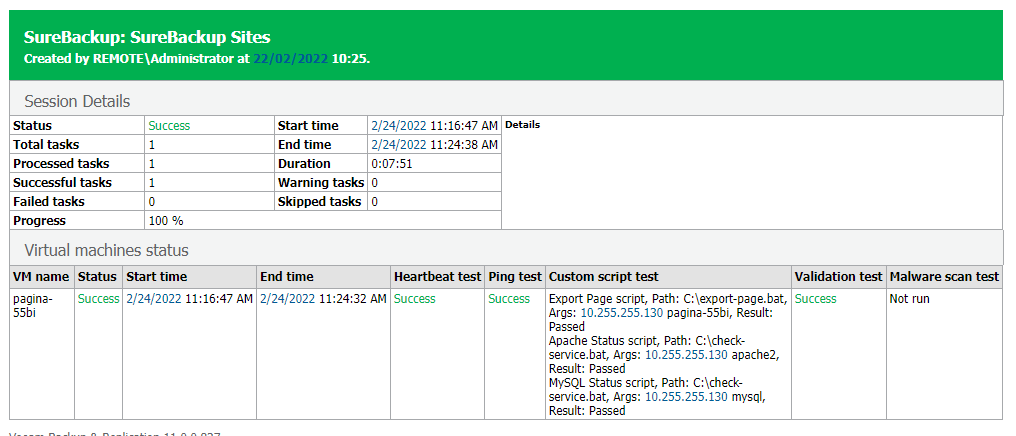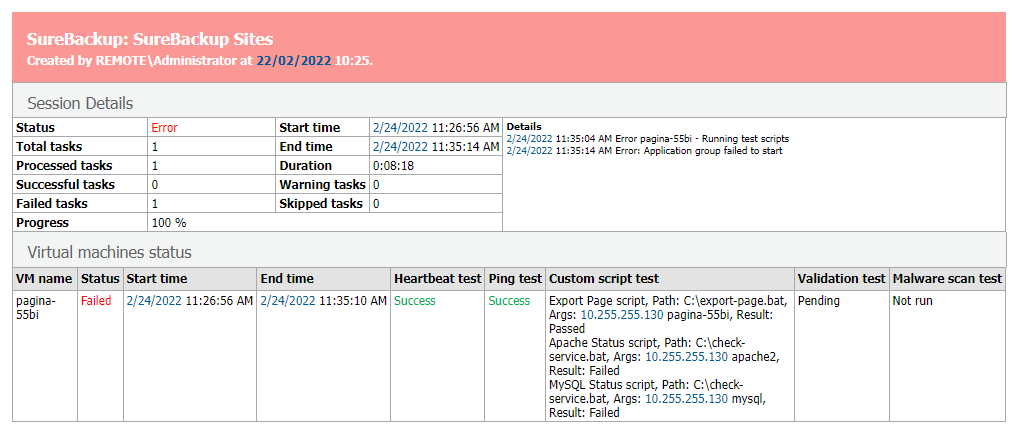Hello,
I achieve a functional configuration for SureBackup custom scripts, already created some of them. But I saw that the only result of the scripts that is presented is a true/false output, that is translated to passed/failed on the report of SureBackup.
I like to customize this result, write some custom words on the result instead of only passes/failed. Is there some way to do it? On the .xml configured for the Role I did not found any TAG related to it.
Thank you in advance.