Hello everyone!
Recently I installed a new VEM, however I notice that configuration button is missing on the right corner:
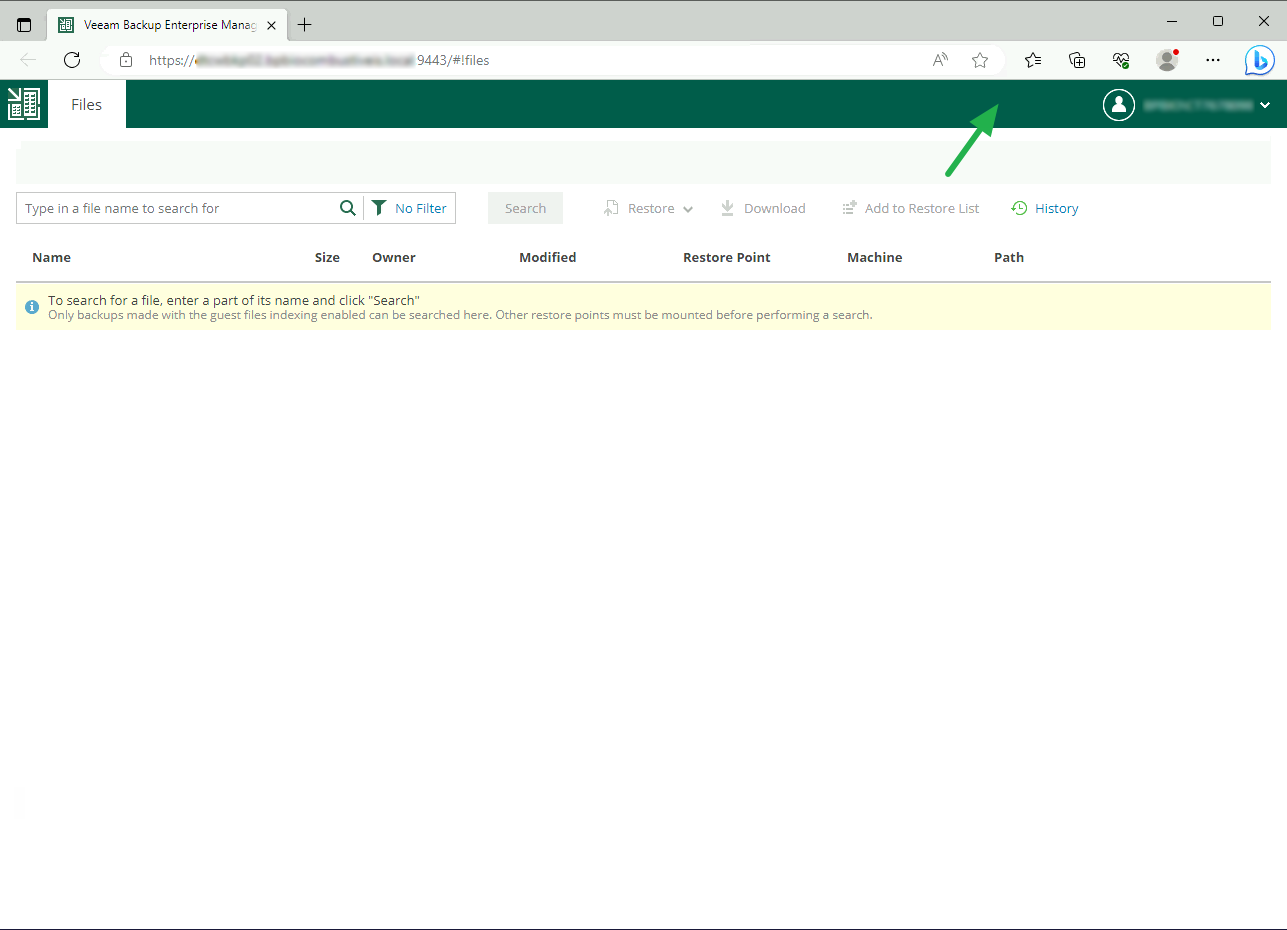
Am I forgetting something?
I presume it is a permission problem, but I cannot remember that.
Hello everyone!
Recently I installed a new VEM, however I notice that configuration button is missing on the right corner:
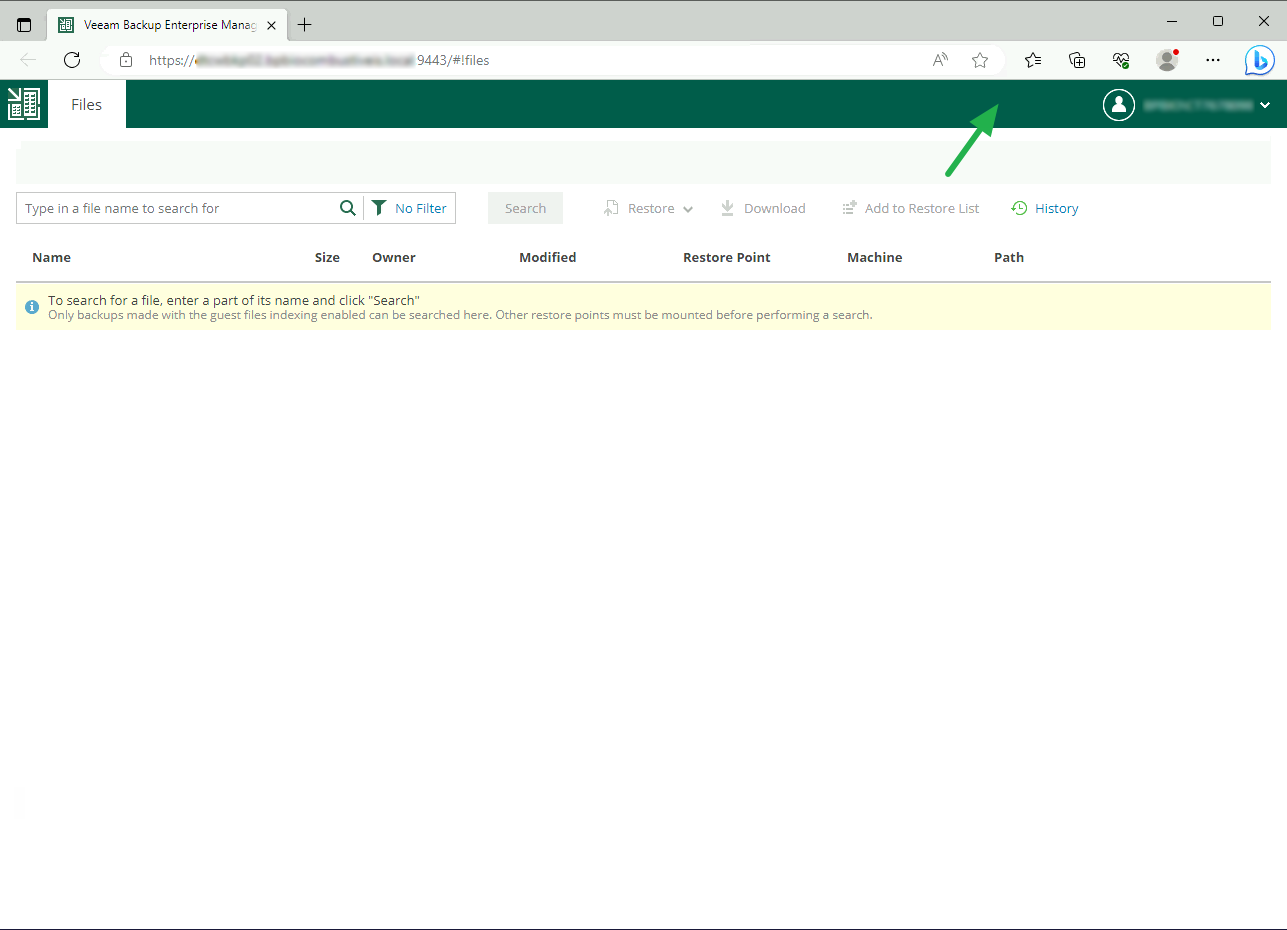
Am I forgetting something?
I presume it is a permission problem, but I cannot remember that.
Best answer by Chris.Childerhose
Yes it could be permissions. Try running it as the account you installed VEM with and see. If it is already that account then ensure local Admin access to try again.
Otherwise maybe a repair of the install?
Enter your E-mail address. We'll send you an e-mail with instructions to reset your password.