I was trying to restore an on-premise VM into Azure, which I had done many times before, and I got this error:
"Failed to process request: (Unauthorized). AADSTS7000215: Invalid client secret provided. Ensure the secret being sent in the request is the client secret value, not the client secret ID, for a secret added to app ..."
I thought there was something wrong with our Veeam Azure appliance, so inside of Veeam I tried to Edit the appliance or Rescan the appliance, and I kept getting a “Value cannot be null” error.
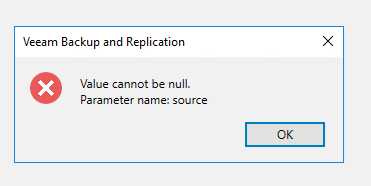
I opened a ticket with Veeam support and here is what I learned:
- The Veeam Azure appliance has nothing to do with a restore from on-prem to Azure. That is used for running Azure backups and for performing a backup copy from Azure to on-prem.
- In Veeam, go to Manage Cloud Credentials and edit your accounts. I think they need to be edited once a year so that you can confirm your username and password again. You can see the middle account I just edited and the bottom account I have not edited yet.
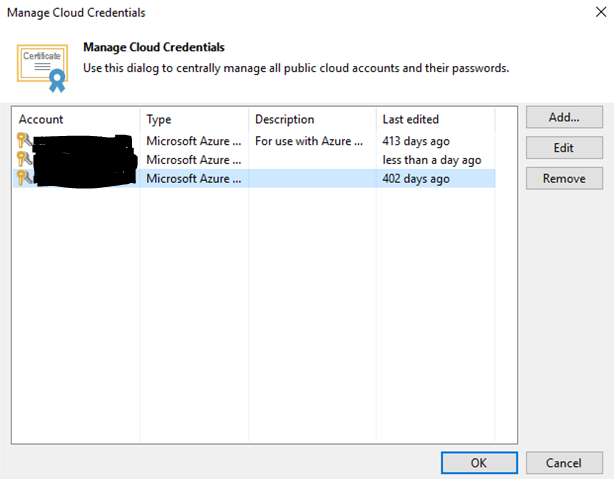
- When you get to this screen, click the link to Reconfigure Account.
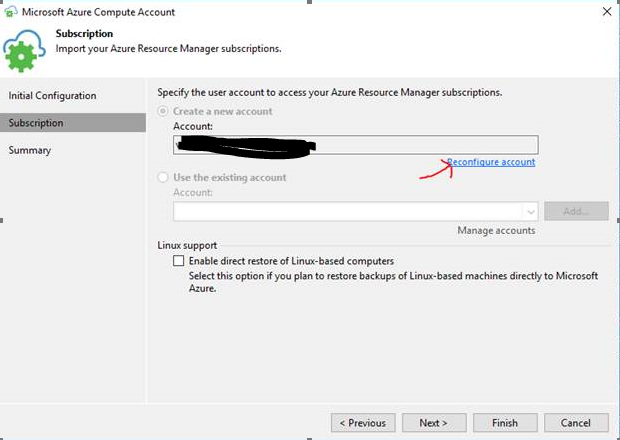
- Sign into your Azure account.
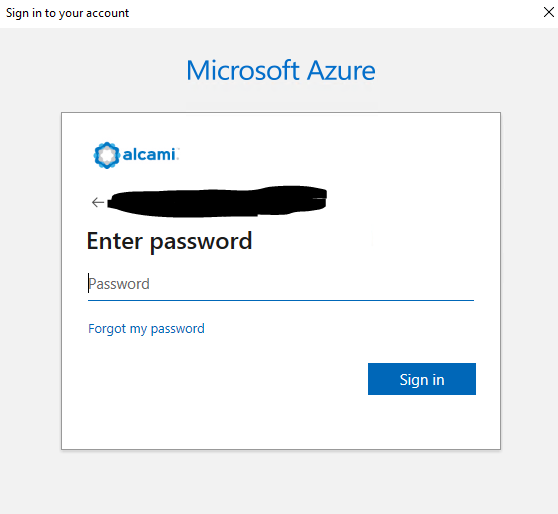
- Then continue on to the last screen and click Finish.
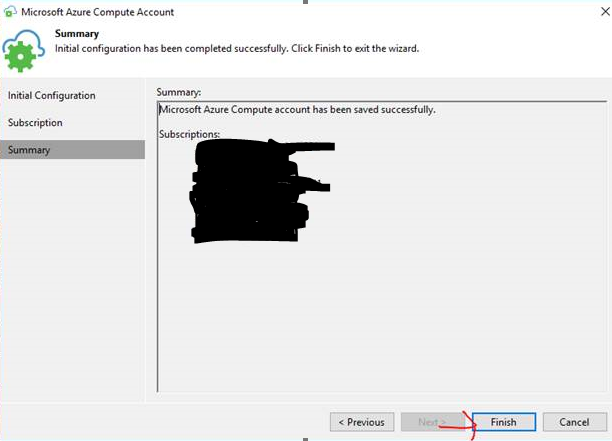
-
Do this for all of your Azure accounts that are more than a year since it was last updated.
You should now be able to perform your on-prem to Azure restore and edit and rescan your Veeam Azure appliance.



