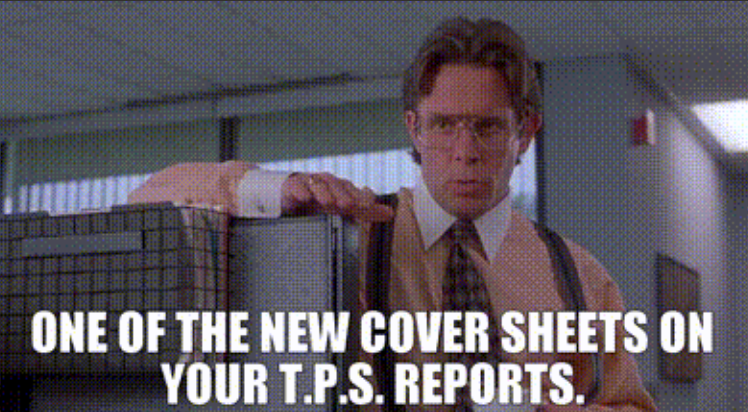Hello - total newbie here,
I installed CE 12.1.0.2131 on Windows 10 Pro (desktop computer type)
I wanted to try creating a simple backup job to see how it works. I intend to chose just a single folder of files to be backed up.
I am in Home > Backup Job > New Agent Backup Job > Tab = “Objects”
I checked the box for “The following file system objects:”
It displays a windows form with a single line text box, I do not see any buttons to open a file picker dialog box to be able to select just the single folder I want to backup.
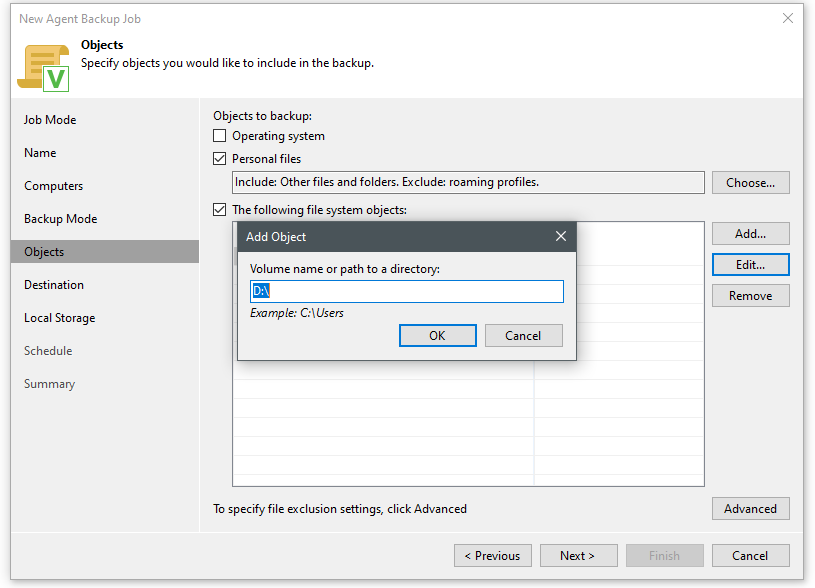
I see a similar constraint when I click “Next” to go to the tab labeled “Local Storage”. There is just a text box on a form and no file picker dialogs. I need to type the full path to the storage location where I want the backup to be written to.
Is this intended behavior to not be able to use a file picker dialog box? Is this a limitation of the Community Edition?
Thank you.