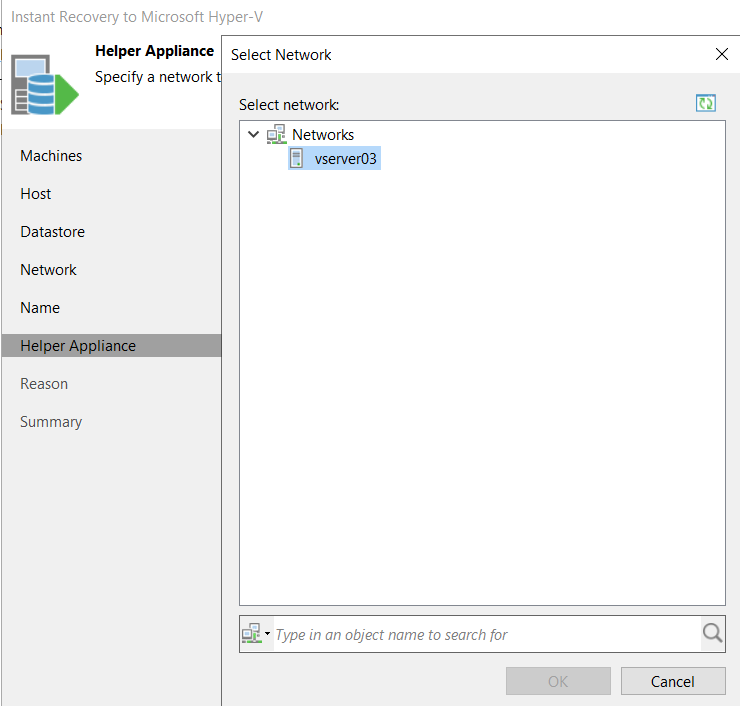Hello, Thanks, I am not able to perform an instant restore of a linux VM.
I am stuck that the helper appliance dialog box.
I select a server from the list, but the OK button is disabled?
Using VBR 12.1.0.2131
I searched around the forum and internet, could not find the answer
Please advice, thanks, David