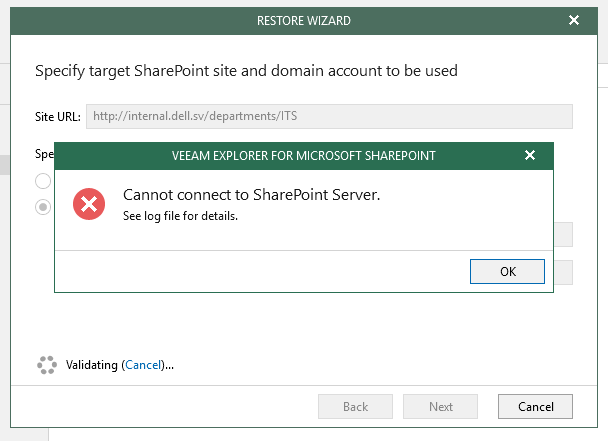Hi all
i have Problem to Connect Veeam to SharePoint Server to Restore Collection Site !
i have Microsoft Hyper-V Are content:
Windwows Server 2016 is Domain Conttrol and windows server 2016 is sharepoint 2016
and Windows Server 2016 is Sql 2017 and veeam Server 9.5 u4 hosting at windows server 2016
when i try to restore site collection appear falied to connect sharepoint server