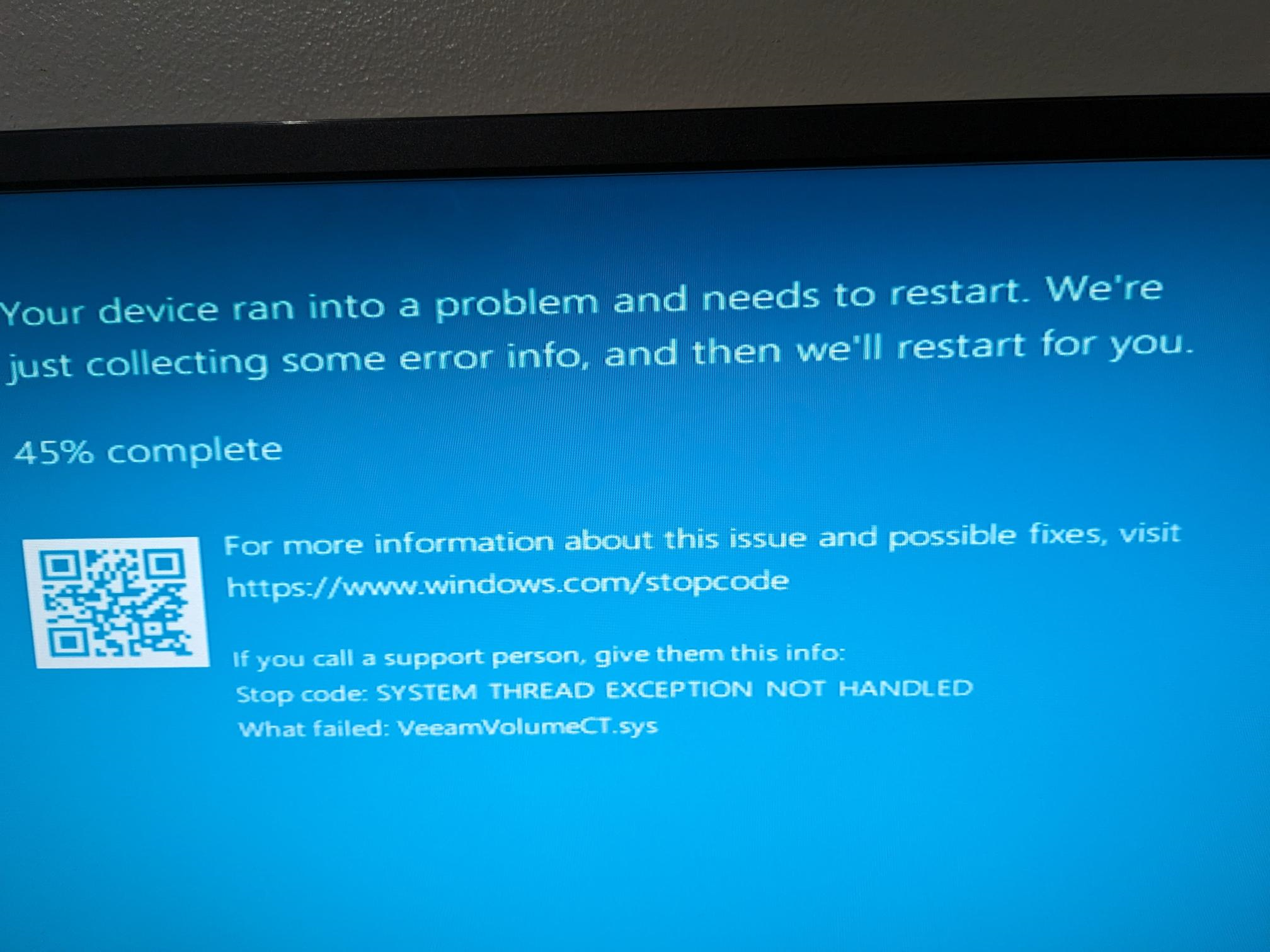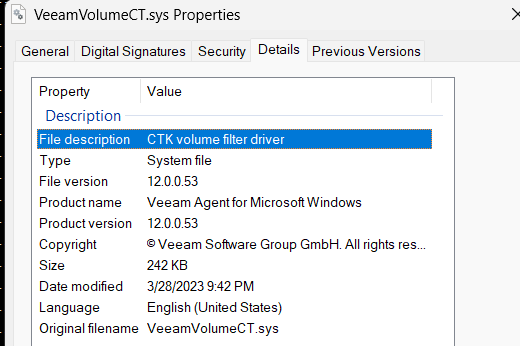This is a reproducible BSOD caused by a veeam software driver
I know this is strange, but, so far, this happens on two machines in my home lab.
1. windows 11 laptop - running VAgent - 6.0.2.1090
2. windows server 2022 - running VBR - 12.0.0.1420 P20230718
Every time I plugged in my Kindle into the USB port, Windows does a BSOD
To be honest, I am very dependent on my Kindle. My old model died, just got the new one and every time I plug it in, my machine hard crashes with BSOD, on every machine I have at home.
What does the .sys file do, Is there a way to disable that .sys driver, is there a temporary workaround, anything?
Please Help, David