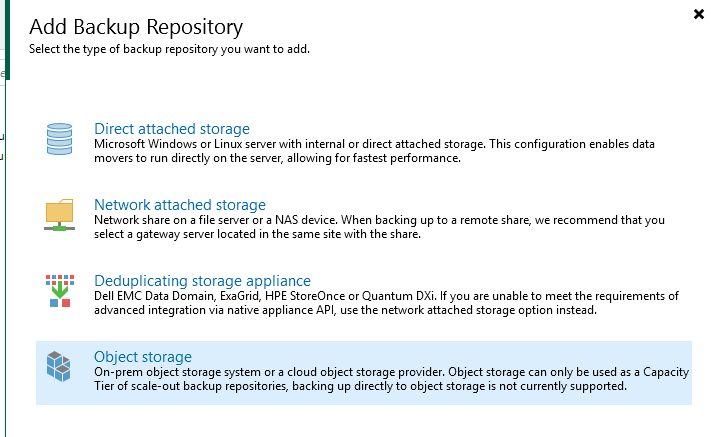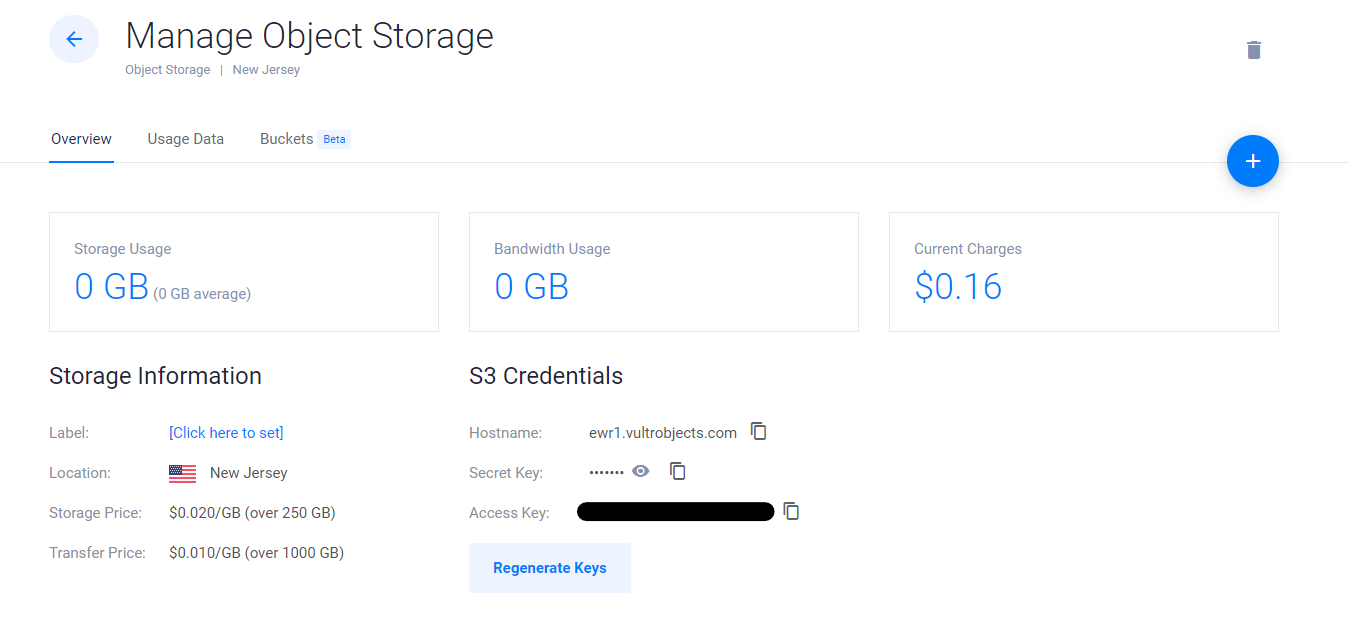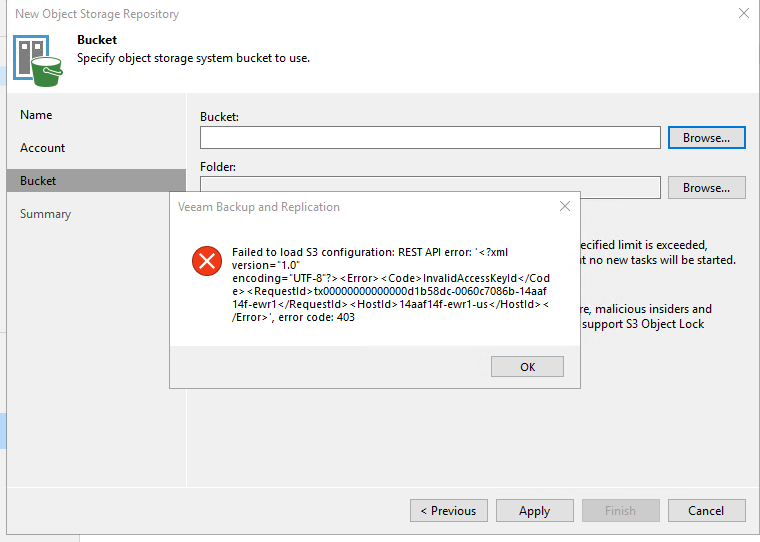Hi All,
I am very new to Both Veeam and Object Storage.
I have created a container in Vultr and I can connect to it with Cyberduck with no issues.
When I go to set it up in Veeam I am asked for the Region which i am not asked this in Cyberduck and so I am not 100% sure what to enter here.
Does anyone have any clue as to what this might be?
Server Endpoint: ewr1.vultrobjects.com
Region as far as I can see is: New Jersey
Anyone wanting to have a go please treat yourself to $100 credit with Vultr by using my referral code:
https://www.vultr.com/?ref=8896724-6G
Cheers,
Aaron.