We are doing backup evacuation to that we can recover some of the storage. However, after the evacuation, some of the backup files show the following:
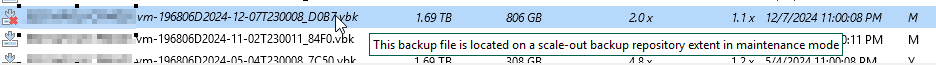
If I copy the path, it points me to an available extent where the file has been copied. I also did a restore with the some of the files shown above and able to do a restore.
So why does it still show that the files are in an extent in maintenance mode which is not correct since the files have been moved already. Bug or defect or has a information purpose?


