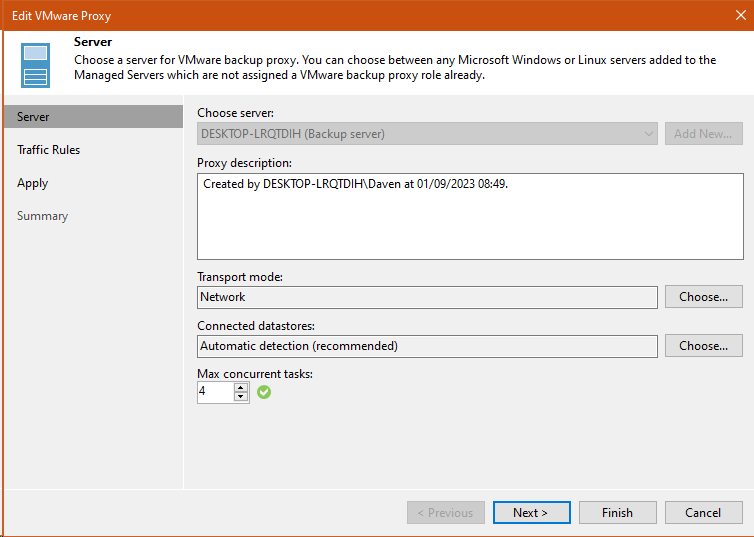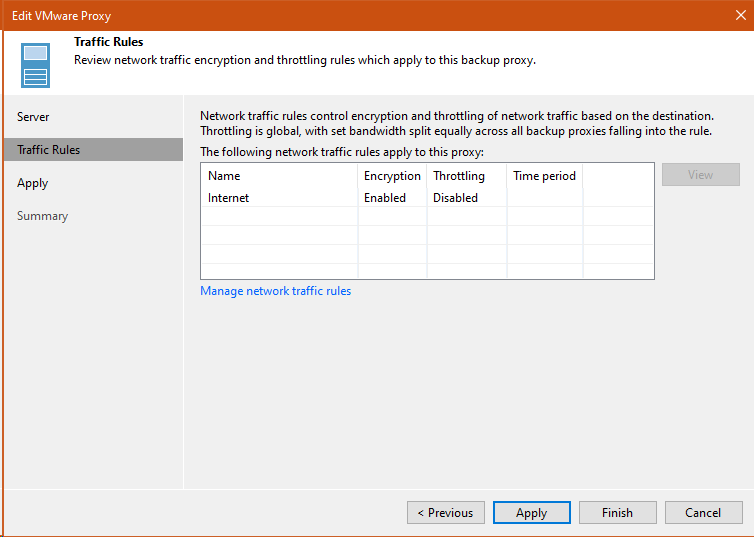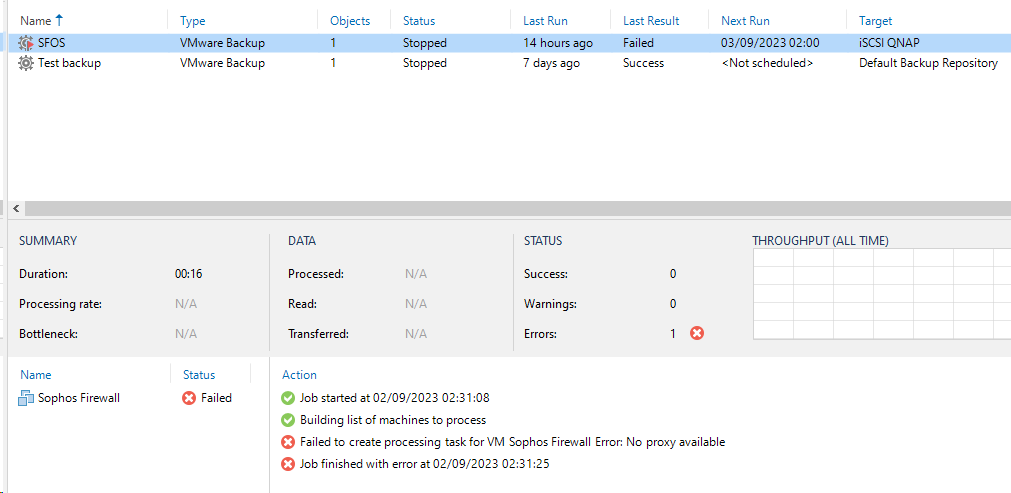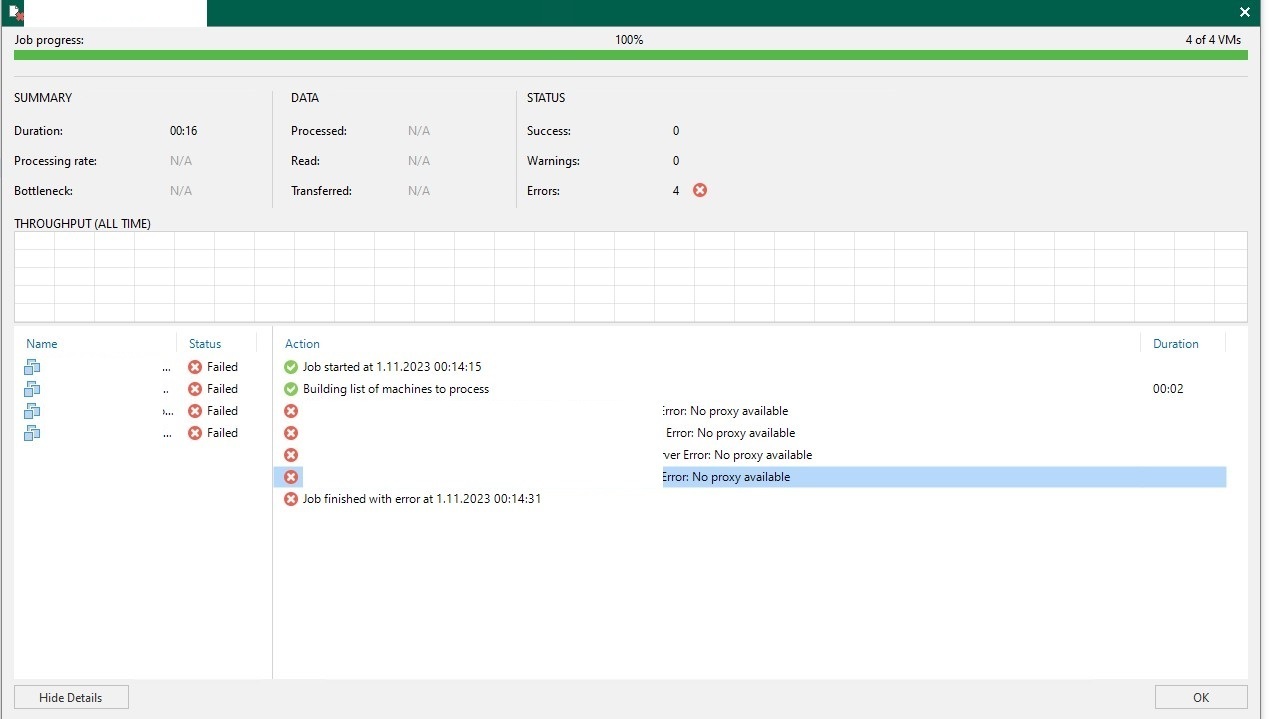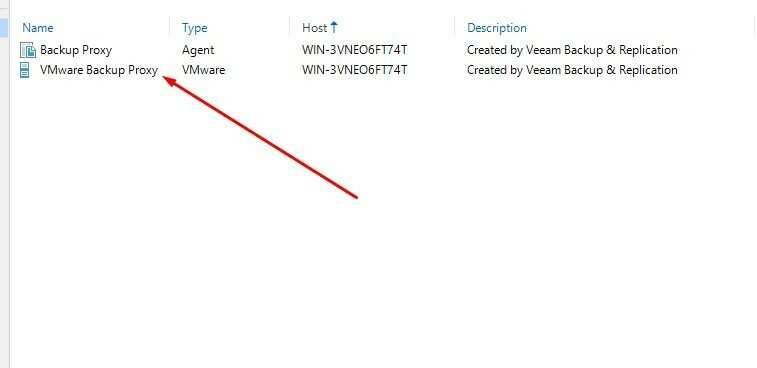Hi, I’m trying to back up a VM running on a standalone ESXi v8 host using Veeam B&R v12 Community edition. When I set the job up it ran successfully but all subsequent (scheduled) backups fail with “Failed to create processing task for VM Sophos Firewall Error: No proxy available”.
If I edit the job without changing anything (just applying the same settings) it will run. Also, if I do the same with the VMWare Proxy object or the veeam server object (in Backup Infrastructure > Managed Servers) it will also run. In all cases it will only run the first time after applying the settings. Again, all subsequent runs fail.
The veeam ‘server’ is an i3 8GB Windows 10 22H2 x64 PC. What looks to be the root cause is an entry in the job backup log that says:
[ProxyDetector] VMware host API version is V800. Skipping not x64 proxies
[ProxyDetector] VMware host API version is V800 and all available proxies are not x64 so we can not use it with such API version
I’m not sure what to do with this; Where do I get the x64 VMware proxy from? I assumed the installer would install the bitness version that matches the OS, and the OS is definitely x64. I also don’t understand why it works on the next backup after modifying any of the components, but not subsequent runs.
Thanks in advance.