Hi,
I’m running a backup job of fairly big VM (HDD1 = 1 TB and HDD2 = 3.9 TB) using VEEAM 11.0.1.1261.
After Deduplication and compression, the backup size ends up around 2.4 TB.
The backup storage is a NAS mounted using an NFS connection. In the console, I can check that it still has 3.2 TB left.
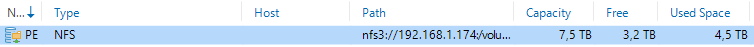
It has been working fine until last week.
Error message : 28/04/2023 16:12:33 :: Processing ubuntu Error: No space left on device.
NFS status code: 28
Cannot get count from WRITE3res.
Failed to download disk 'EvaBuntu_2 - Copy.vhdx'.
Shared memory connection was closed.
Failed to upload disk. Skipped arguments: [shadowSpec>];
Agent failed to process method {DataTransfer.SyncDisk}.

Why is my backup job complaining that there is no more space left while I have 3.2 TB left on my repository?
Any advice much appreciated :)





