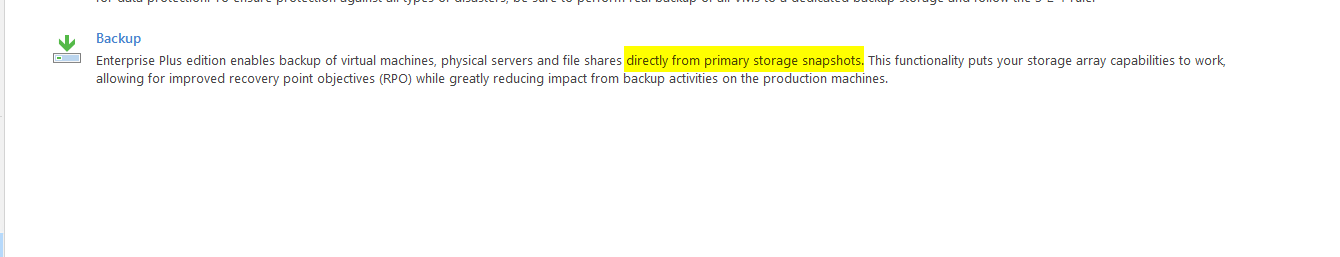Hi @miriam1989 -
You use this feature for Backup Jobs. It is best to use for Jobs which contain highly transactional VMs such as DBs because Veeam first snaps the VMs which run on a given datastore, which will then snap the datastore, to back up a Job's VMs. The advantage of this is the Snapshot taken is real quick vs the Snapshot taken using another backup methods (hotadd or directsan) can be retained a bit long.
Another advantage of using BFSS is the ability to use Veeam to orchestrate your SAN snapshots and even replicate them to a partner array. This helps you achieve the 3-2-1-1-0 rule.
One disadvantage of using BFSS is sometimes the initial processing phase of the job can take 3-5mins before backups of the VMs begin.
I do use this feature myself, and have for several years. I use Nimble storage, now called Alletra, as my backend storage for this.
Hope this helps.