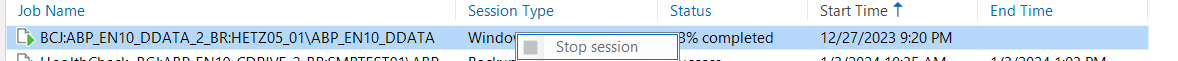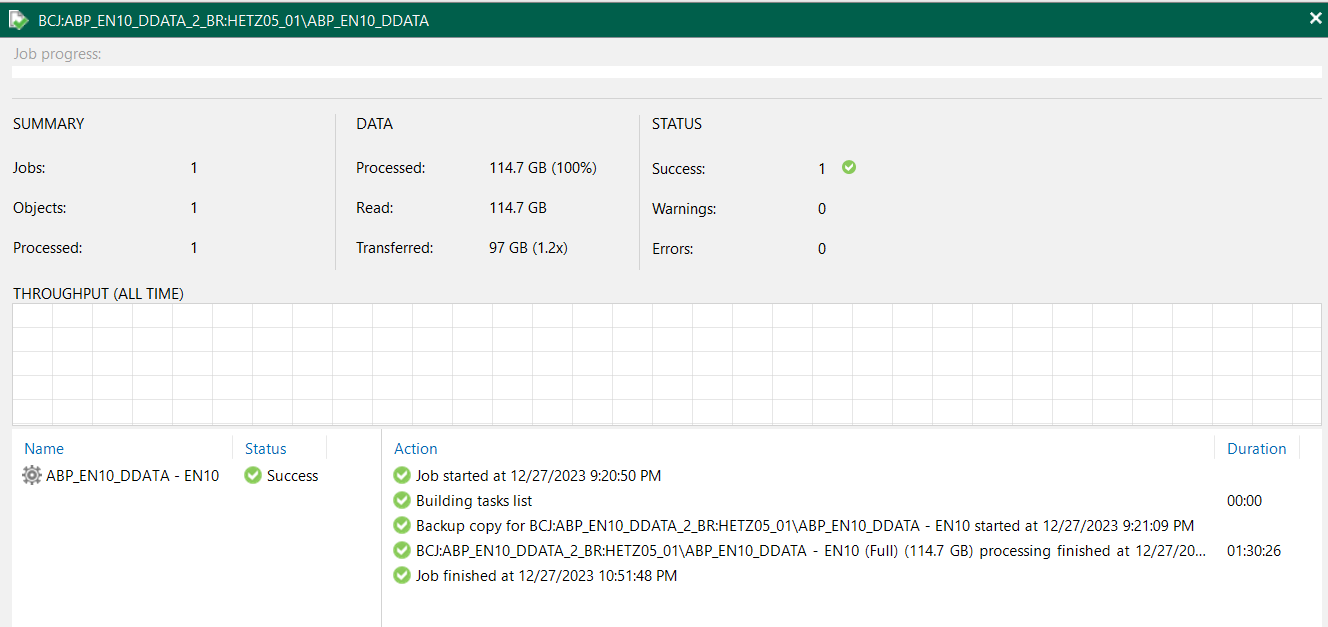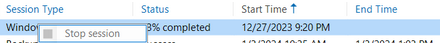Hello, Thanks, I have a backup copy job from 12/27/2023 and I cannot stop it.
- The ‘Stop Session`menu option is disabled.
- The job details shows the job that stuck at 13%
- The job details also show that the job completed.
Not sure what is going on, Please advise