Hello,
I would need some general advices in creating Backup Copy Jobs.
Is it okay to choose every Backup Job and insert it in the Backup Copy Job, as I can see there is no option to create in which order they will perform etc.
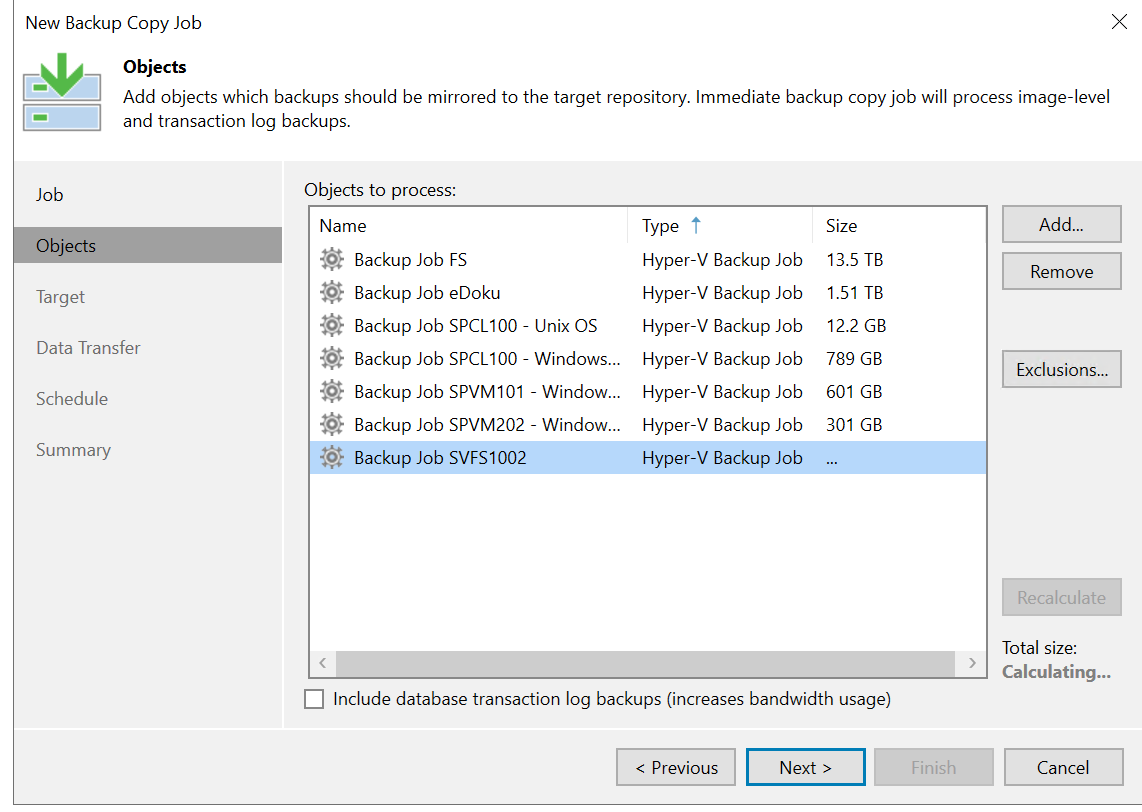
Hello,
I would need some general advices in creating Backup Copy Jobs.
Is it okay to choose every Backup Job and insert it in the Backup Copy Job, as I can see there is no option to create in which order they will perform etc.
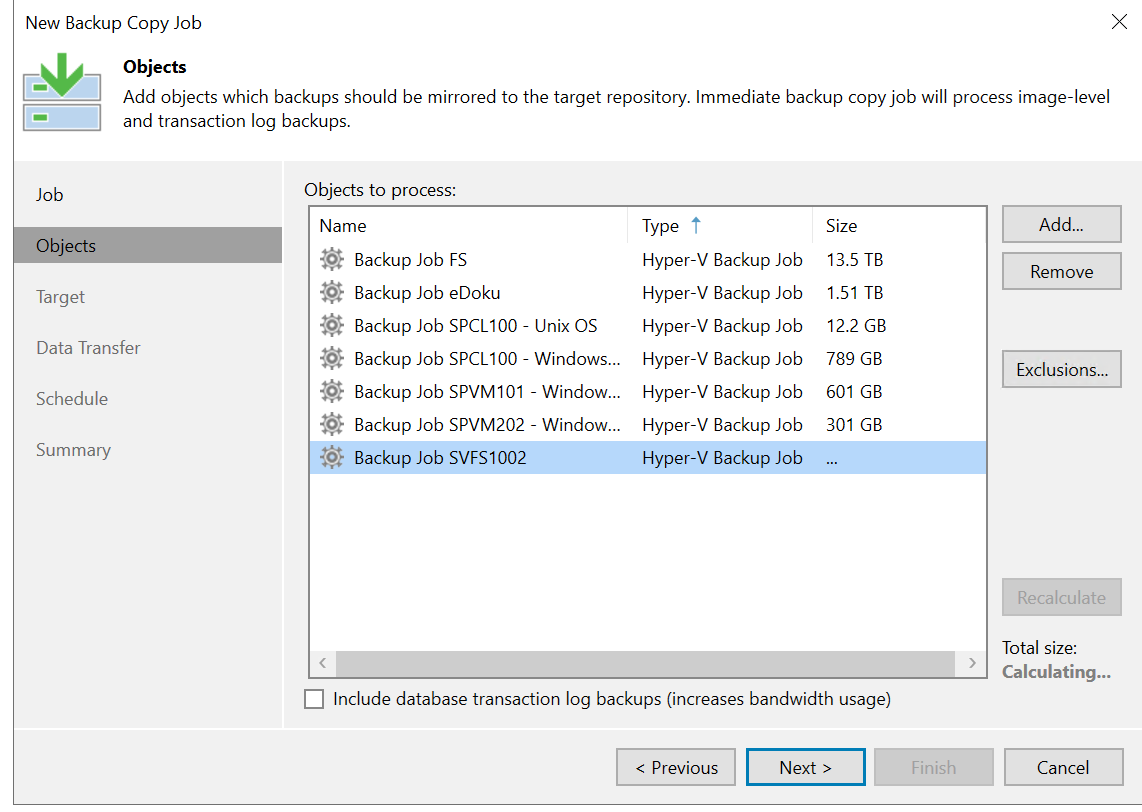
Best answer by coolsport00
Hi
Enter your E-mail address. We'll send you an e-mail with instructions to reset your password.