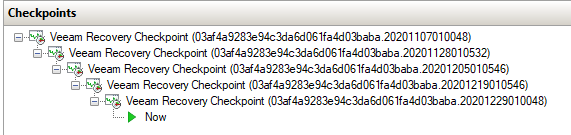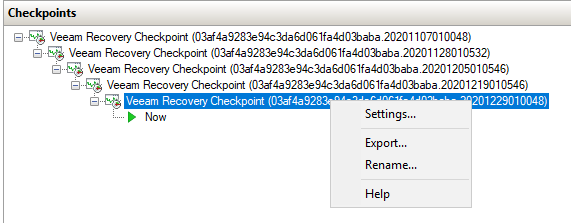Is this a replica or the production VM?
If it is production then you seem to be having an inconsistent issue of Veeam being unable to delete checkpoints as you have 5 there. This issue appears to be intermittent as the dates don’t indicate a predictable continuous increase such as daily or weekly.
Are you using on or off host proxy processing for Hyper-V?
I’d suggest the following next steps:
Step One: Check your Veeam logs for each date listed within the screenshot, those are the job runs that failed to tidy themselves up so the logs should indicate some form of access error or file lock, so we can prevent reoccurance.
Step Two: If the access error or file lock appears to have nothing to do with why you can’t delete the checkpoints then I would attempt their removal via PowerShell. At best it will resolve it and combined with the above the problem is resolved, at worst it gives you an actual error as to why they can’t be deleted (which will help with step one if you can’t find the root cause).