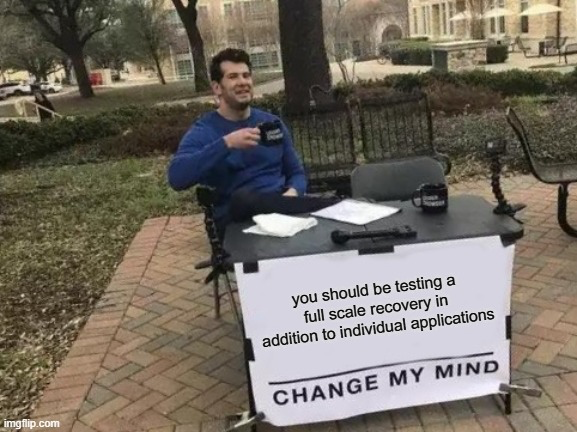Hello everyone,
I am new on Veeam and I am planning to perform backup tests in my environment (VM’s, Local Storage, etc.). I would like to hear from your experience the best procedures to performs these backup tests and ensure that our systems/infrastructure are prepared for recovery whenever needed.
Could you advise on how to proceed correctly?
Thank you in advance.