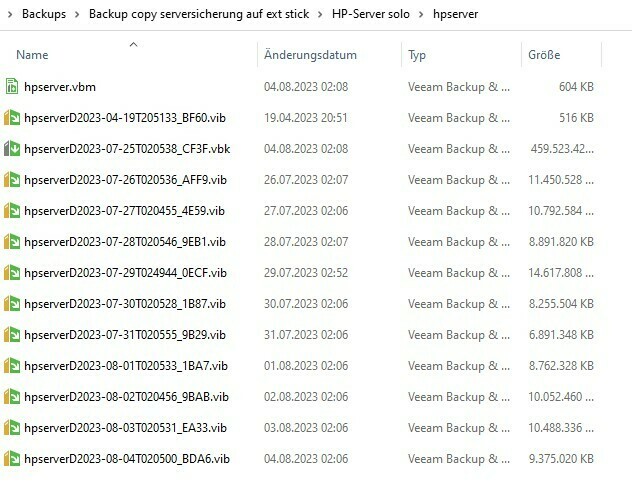Hi to all.
I am sorry as the question was asked already, but it is hard for me to understand the resolution.
I've been working with Veeam Community Edition for some time and I'm generally satisfied when it comes to restoring virtual machines.
But I have one server, which is also the the Veeam Backup server AND it has other applications running. I am aware that this is not a recommanded configuration.
I have a big problem: On the Windows server 2019 where Veeam Community Edition (VeeamBackup&Replication_12.0.0.1420_P20230718) is installed, I also back up the physical server.
I can also create a USB boot stick in the Community Edition by right-clicking on the backup copy. This boot stick (Recovery Media 6.0.2) then also starts and you can search for your backup file. If you then selected the corresponding file, the following message appears: "Veeam Agent for Microsoft Windows is unable to open backup files created by Veeam Backup & Replication".
So I have a backup, but I can't use it.
I have read this one:
But I do not understand, what was done at the end.
Maybe someone here knows the solution. Thanks very much.