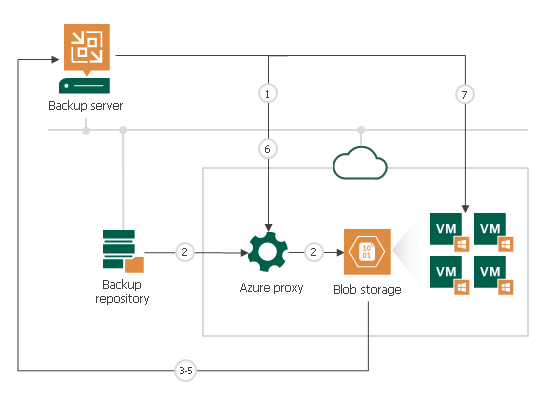Hi,
I have been trying to understand how the “Restore to MS Azure Iaas” works. I need to know hos this works so i can bring up this feature with our customers.
I have an Azure Storageaccount as a SOBR + my local NAS.
I hade some failures to achieve a Azure to Azure restore before i found out that restores to Azure wont work when my Performance Tier is online. The process didnt restore FROM Azure as i wanted to test out.
When i put the Perfomance Tier in maintenence mode i got it to work! (Thanks Veeam Foums for this!)
What i furthermoore found out is that the restore speed from the storage account is far away from the miximum perfomance of 60Gbps / 7500 MB/s.
Restore Speed:
My restore speed was 169 MB/s,. This can ofcourse be a “OK” speed but i cant find out what the maximum speed can be or what the bottleneck could be for restoring.
Conversion Speed:
After the data is restored from the Azure storageaccount the data is then converted into a VM.
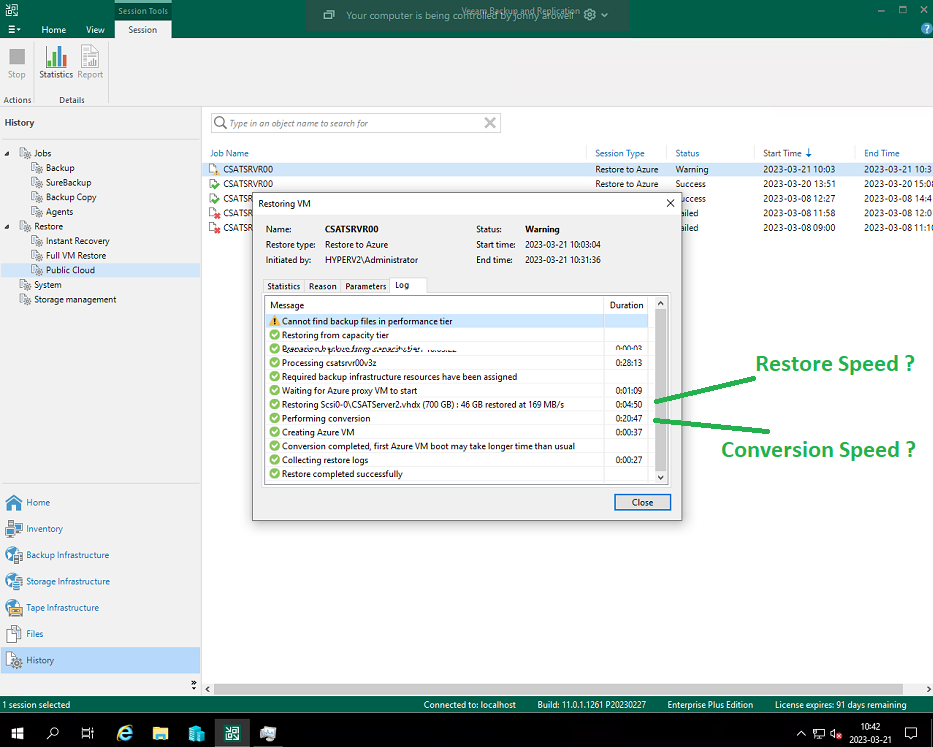
My concern is really about 2 things - “Documentation” and “How to increase Restore Speed” but i will explain my quesstions in moore depth here:
- Please update guides on your Help Center (that is really good with good pictures) but lacking things explaining the restore process as described above, Restore from Capacity Tier to Azure and what “Links-in-the-Chain” can be improved or make the chain work better.
- I would like to get moore information on how to increase the Restore Speed.
- How is different Storagaeaccounts and settings for this in Azure involved in the restore speed?
- What can be done do improve restore speed and what are the bottlenecks?
- Can the restoreproxy in Azure be optimized for this?
- What is the theoretical maximum restore speed in Azure?
- How can the Conversion Speed be improved?
- What can be optimized for making a VM conversion faster?
- What is the bottleneck for the conversion?
- Is the restoreproxy VM involved in this to?
- If so, is there any information on how moore vCpus/Ram will increase the conversion process or is there any other tweaking that can be done here?
- What would the restore speed be if the data was in a Archive Tier?
- Will Different Tiers and Storageaccounts give different performances for restore?
- There should be some moore flesh-to-the-bones here i think.
- Even a comparison between Azure, Goggle, Amazon?
- Comparision focus on Speed vs Cost?
- Will a Hot Storagaaccount be better in any way or is that just overkill when thinking of a DR solution? Because the restore speed is somehow limited do factors i would like to know moore about...
- Can the Azure Appliance be of any benefit in this restore scenario?
- I did this restore without Azure Aplliance, just using the Backup Proxy in Azure
- What will happen if I restore several VMs as in parallell restore jobs?
- Is it possible to make multi restores/parallell restores with 1 azurerpoxy or do i need a restoreproxy per restore job?
- What will happen with the restore speed and conversions with mutliple restores jobs ?
- How will the same process and performance be in “Amazon EC2” and “Google CE”
- Is other clouds better/faster/cheaper for restore?
- Therse are my biggest concerns and questions after doing some tests with restore to “MS Azure Iaas” and I would like to have moore indepth information on this matter.
Ofcourse, I understand that Azure maybe a “blackbox” but surely there should some moore information, tips and tricks, or maybe someone could bring some light on this to optimize the restore process a bit.
I have also been in contact with Microsoft on this question and they say, “Veeam is a ‘Black-Box’ and we dont know how they are doing “there-thing” and cant really explain anything but maximal transfer speed for your storageaccount is 7500MB/s and you cant optimize anything for the storageaccount, please contact Veeam for explinations”
Thanks in advance (and sorry for any misspellings)
Jonny Arowell