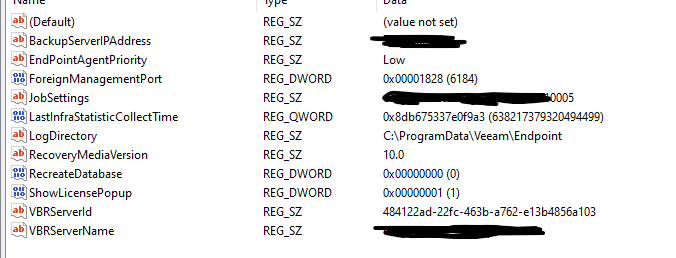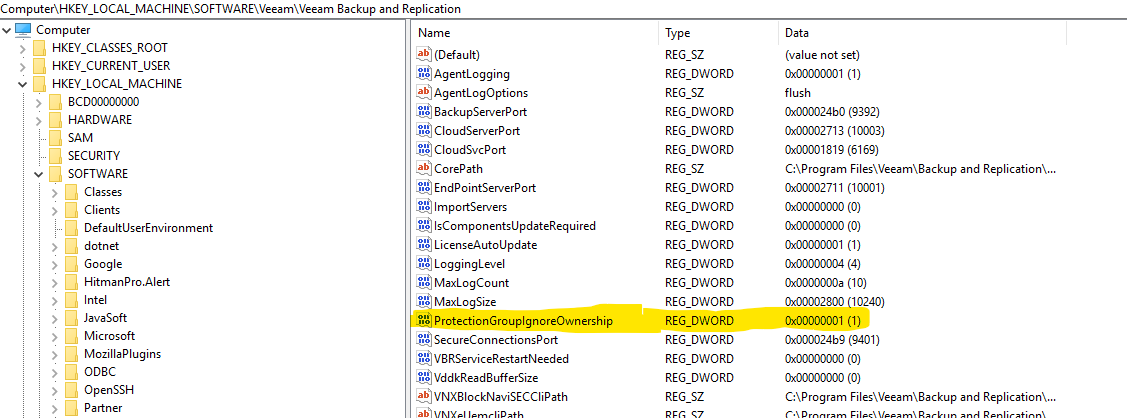Ok, I had a test server which I used to test out Windows Agent backups.
I’ve now built a more robust server to handle veeam (community edition as we only have a few servers), when I try to backup the same server, I get:
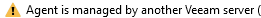
I’ve removed the backup jobs, and uninstalled the agent both using the old server and manually going into Add/Remove programs, yet the same problem exists. I’ve also added the registry key:
HKEY_LOCAL_MACHINE\SOFTWARE\Veeam\Veeam Backup and Replication AgentDiscoveryIgnoreOwnership DWORD=1
Still no joy. When I go into the registry editor on the machine in question, I can see why Veeam is having a problem. The values in BackupServerIPAddress, JobSettings, and VBRServerName are all pointing to the wrong server.
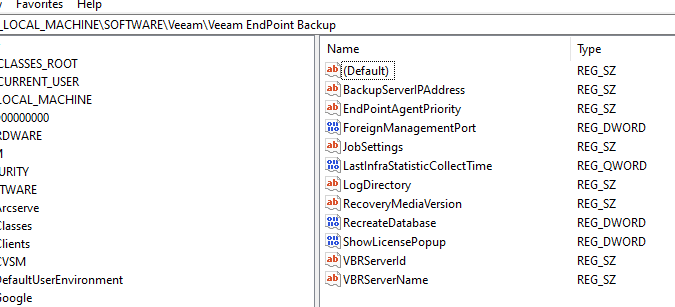
I’m loathed to start deleting this key. What do I do to ensure this server I wish to backup now has the correct agent installed?
Regards
Ian