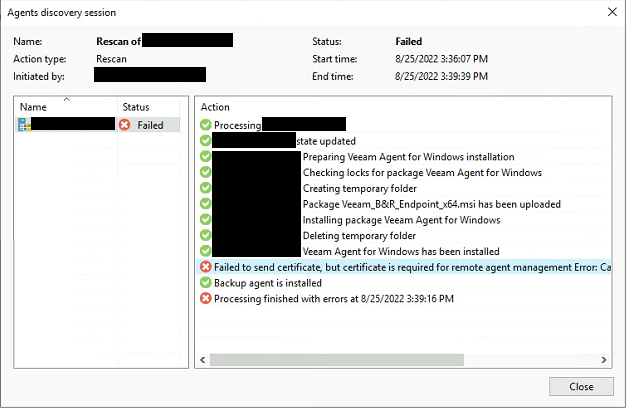Good day all, hoping to find someone who has either seen this or may know where I could start to troubleshoot (I'll open a ticket with support as well, just hedging my bets here). We've used Veeam for server/VM backups for a few years and it's awesome.
For workstation backups, we've used Carbonite (don't ask, we've tried to get rid of it in the past but got shot down by higher ups/non administrators) but it has been decided that we're not going to renew this year (got about a month left on our annual term).
Over the last year, I implemented OneDrive KFM so that our desktop and documents folders are resilient and more "portable", which has made our hardware swaps much smoother and reduced the need for Carbonite.
But I digress...while nobody actually said to go find a replacement for Carbonite (it seems to be the thought that OneDrive KFM is a replacement for backups,.which I know it's not), I am looking into alternatives, and Veeam would seem like the logical choice. So I've been doing some testing, as we have some surplus license instances available to use.
Now, most of our workers are back in the office at least part time, but I don't see at least partial "work from home" going away any time soon. The one workstation I've been using for testing is my own, and I am fully remote, have been since before COVID. I'm also the only admin, we just have some help desk guys who frankly don't know much about backups or Veeam in particular.
In my testing, I'm getting some erratic results. Most jobs fail, with the error "certificate not found" - I've pored through the verbose job logs on the workstation computer, and there's nothing further beyond that. I've checked DNS to make sure there aren't any issues there (our remote clients use Windows VPN routed through an Azure virtual network and can change IPs rather frequently, which has led at times to some propagation issues related to DNS across our domain controllers).
I can't find a single piece of evidence so far on the internet that mentions this error. Any ideas?