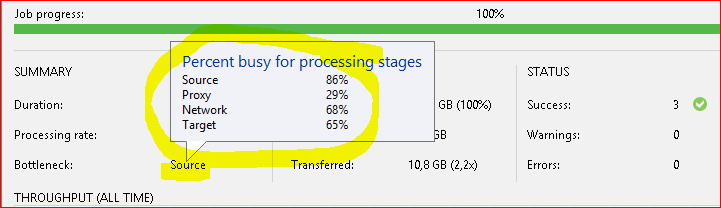We have VBR BAAS, provisioned in VM, initially we sized it with the server inventory provided. How can I know or what will be the basis if I need to add addtional cpu or ram in the veeam backup server?
for example: addtional 10vms added in the job will add 2 cpu and 2gb ram?