I’m encounter error when I adding the linux server for immutable repository. Anyone can help?
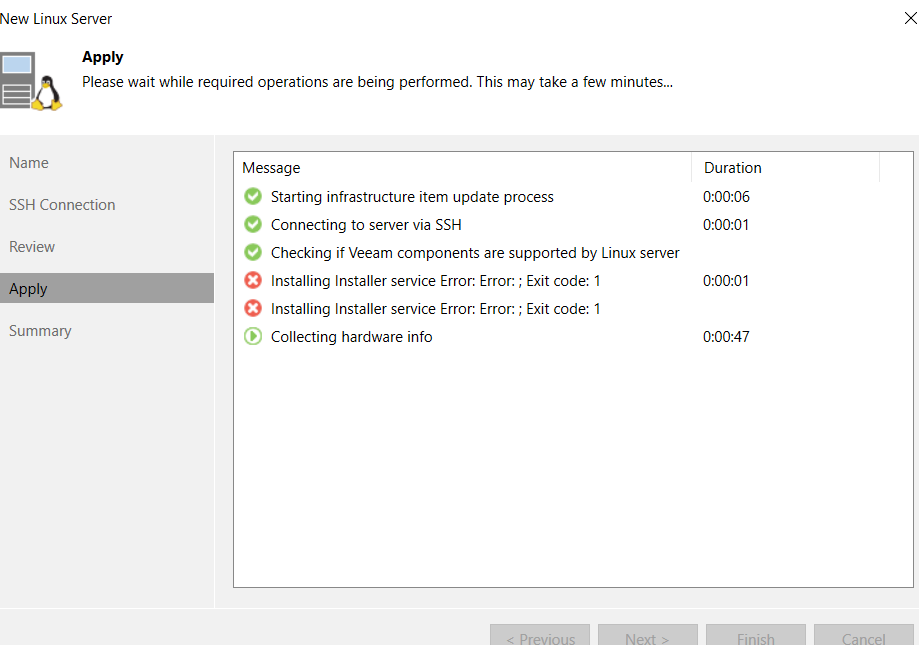
I’m encounter error when I adding the linux server for immutable repository. Anyone can help?
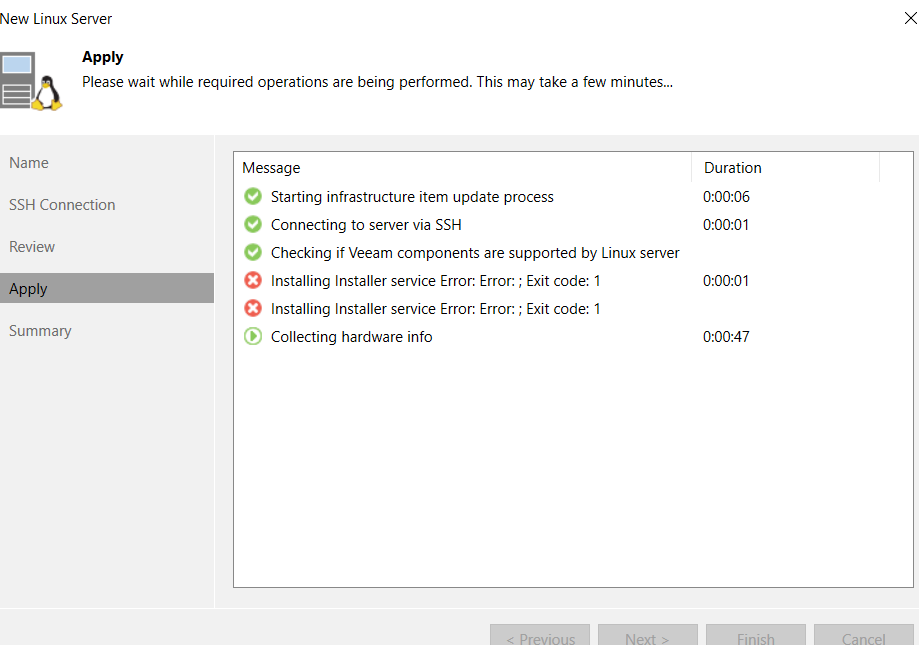
Enter your E-mail address. We'll send you an e-mail with instructions to reset your password.