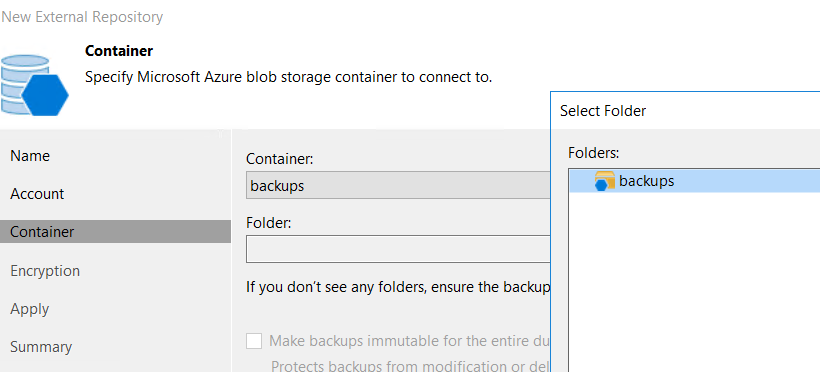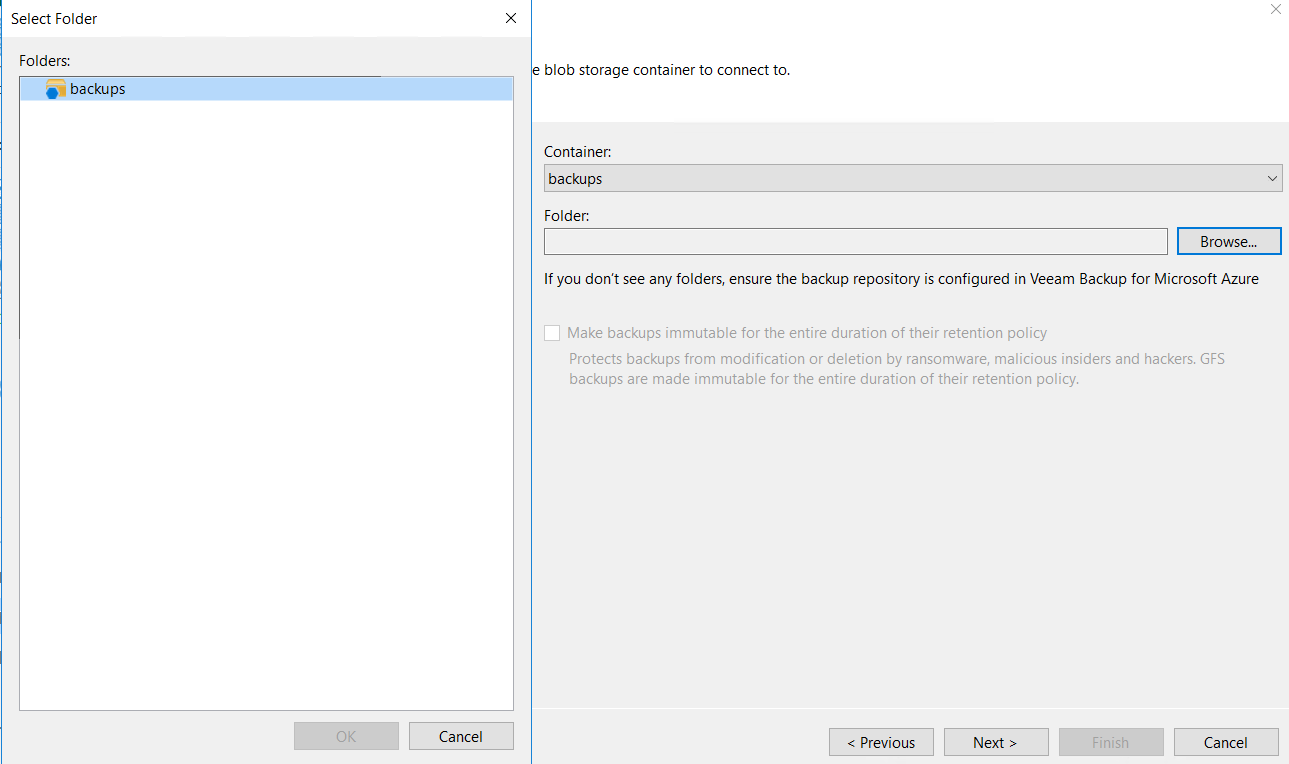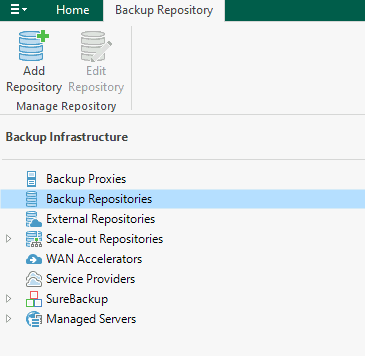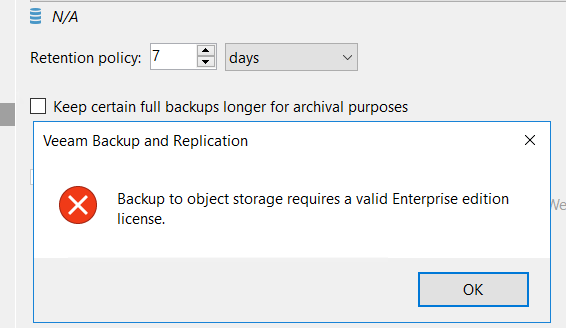You have two options:
- You are a service provider. Use your rental licenses to provide backup services to this customer. If you aren‘t registered yet, please do so. When rental is used, a single rental license can be used to license this customer.
- This customer must buy a VUL 5er package (400-500$/year)
If the customer is using the free CE edition (as you told us in your first post), you are not allowed by our EULA to provide him any services (consulting, implementation, support). He must be licensed.
By the way, external repositories are not used as a target for VM or Agent Backup Jobs. They are used to copy backups from our Veeam Backup for Public Cloud (AWS, Azure, GCP) products to your local VBR server.
Best,
Fabian