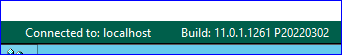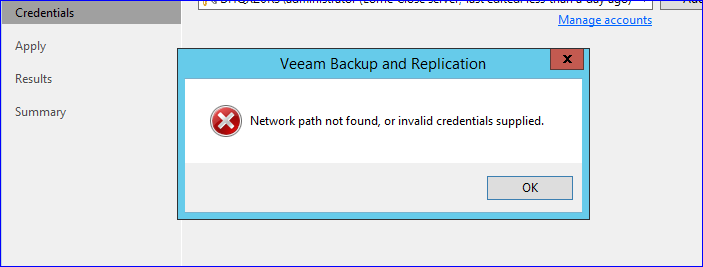hi there, the last couple weeks i face a weird issue which i will describe below.
i have Veeam B&R installed on a physical domain joined server 2012 r2. up to now i was able to add all other servers in the infrastructure (one more physical server 2012 r2, some VM servers 2012 r2 and a Azure file server 2019) without any issue.
even a remote non domain joined server over a VPN connection.
my issue is that i cannot add a non domain joined physical 2022 server located on a remote site which we have VPN connectivity, as a standalone server. need to add it as we are going to have a VN running there.
please see attached, thank you in advance for your assistance.
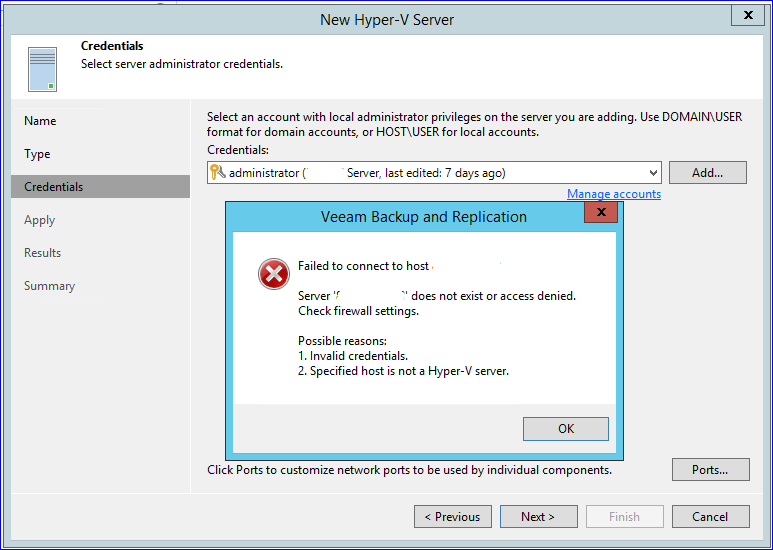
ps: i can ping the server and credentials are tested and working just fine since i can connect to that server using RDM