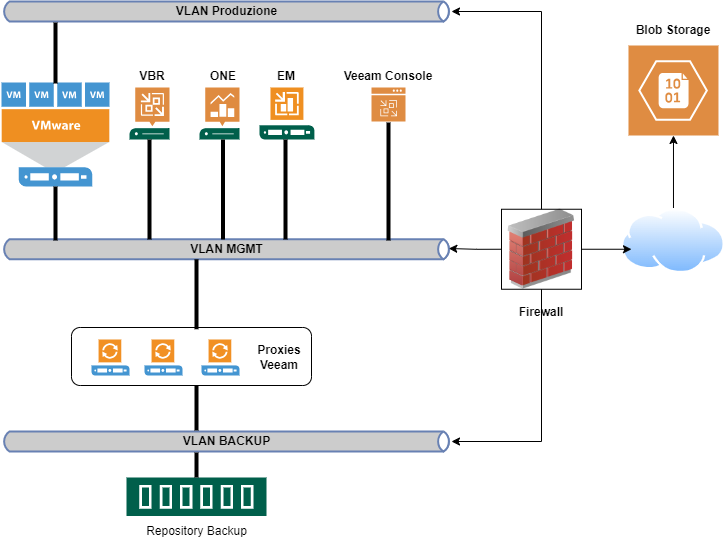Hi All,
Because network topology, our veeam have to backup server fram on different site ,
our backup proxy、gateway server、vc on the other site and veeam on another site,
all have manage ip can be access , a user would like to inquire if it is possible to provide them with backup lab in addition to veeam, when the backup job starts, they use backup lan to perform backups instead of managing lan?