When I try to upgrade from 12.2.0.334 to 12.3.1.1139, we receive the error "An error has occurred: The system cannot open the device or file specified." We are waiting for your help on the subject.
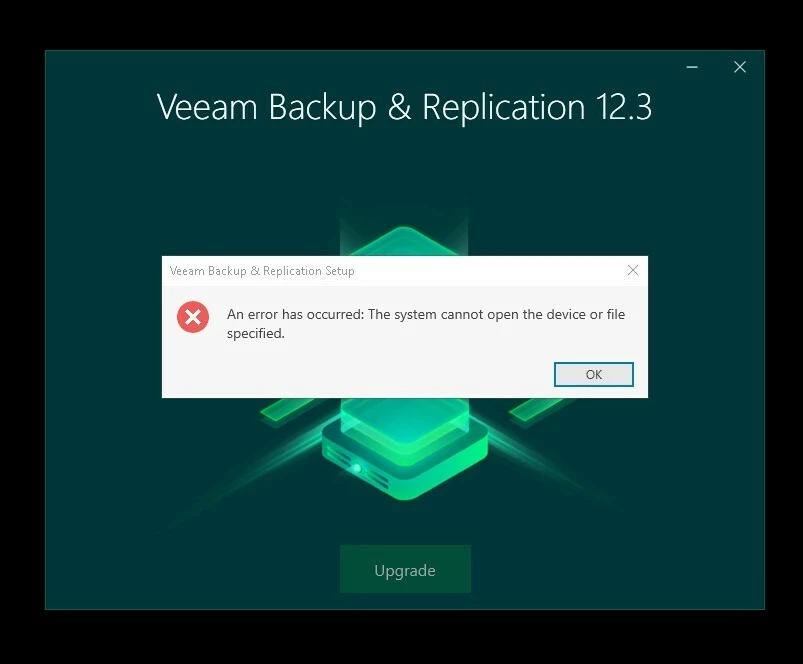
When I try to upgrade from 12.2.0.334 to 12.3.1.1139, we receive the error "An error has occurred: The system cannot open the device or file specified." We are waiting for your help on the subject.
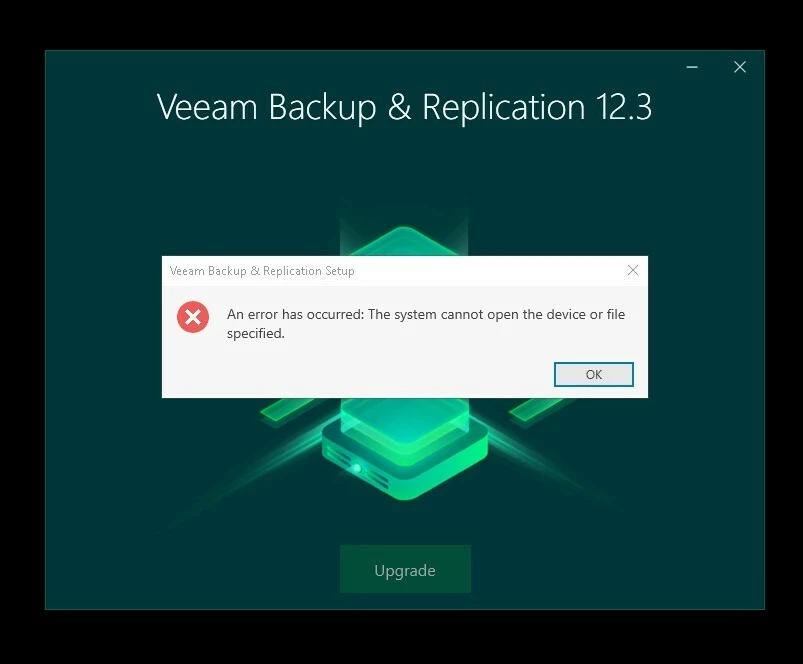
Enter your E-mail address. We'll send you an e-mail with instructions to reset your password.