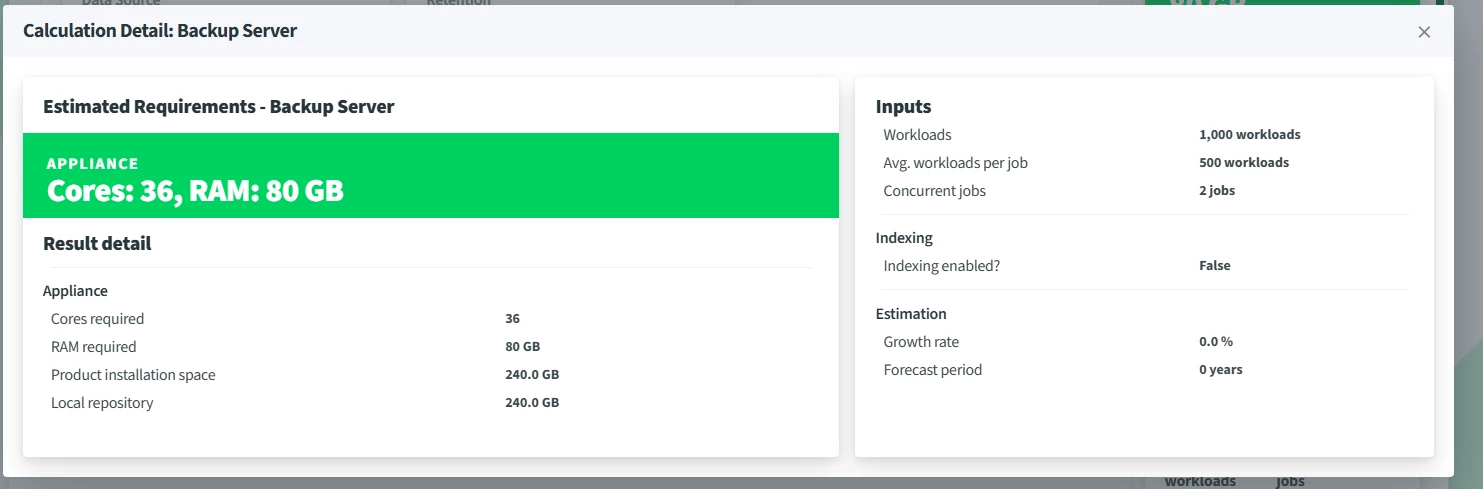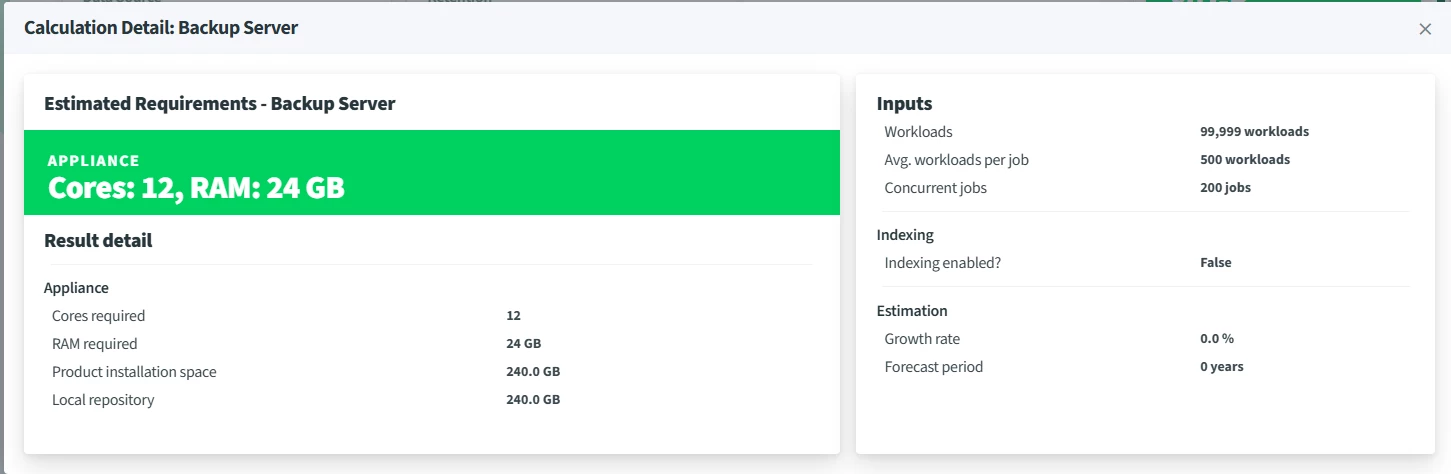Hi @ddomask ,
Thanks for pointing this out!
There are a couple of things to unpack here:
First, Version 12 formulas are using traditional sizing based on the jobs concurrency. Version 13 is no longer using this math. Instead, we have t-shirts published on the VeeamBP site for v12 that will be updated for v13. What you see in the calculator for v13 is the t-shirt sizing.
We did not yet update v12 to use the t-shirts as the focus has been more on v13 sizing. It’s certainly an area of concern that does need to be addressed. The plan is to remove the old math and stick with the t-shirts as they have been throughly tested by QA.
The second part: the number of workloads. We forgot to implement overflow for the workloads when they go over the max recommended workloads per VBR Server. We’re discussing how to implement this and will work to do so soon.
For the moment, I pushed a fix to the backend that will prevent overflow and show and error if the workloads go above the single recommended workloads per VBR.