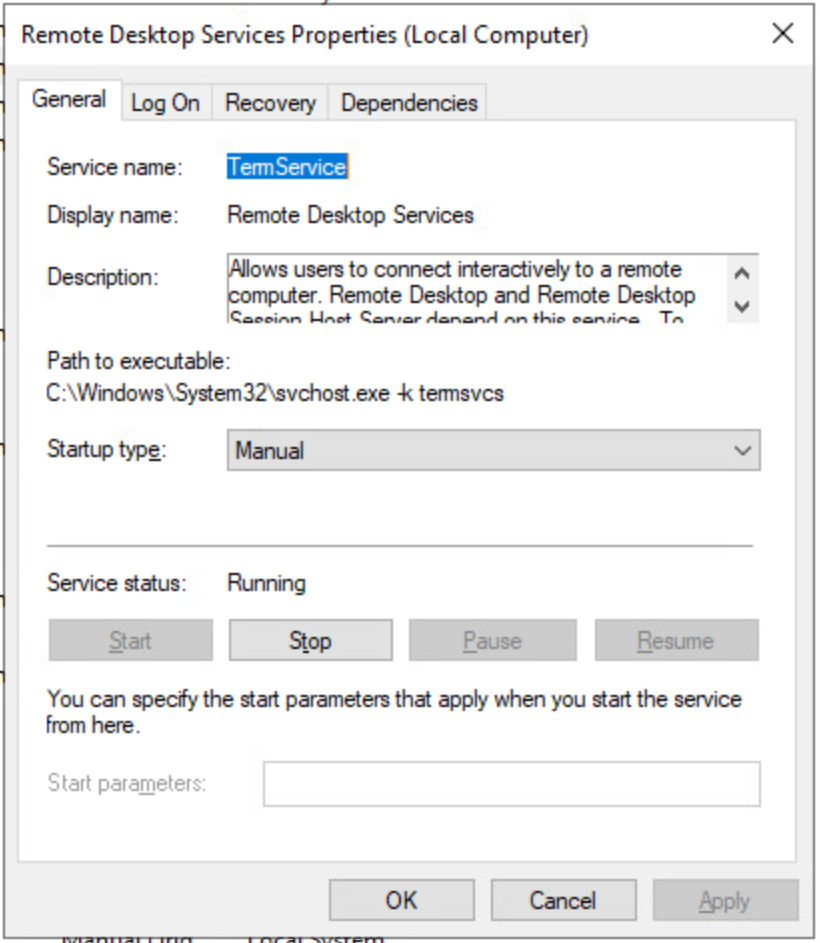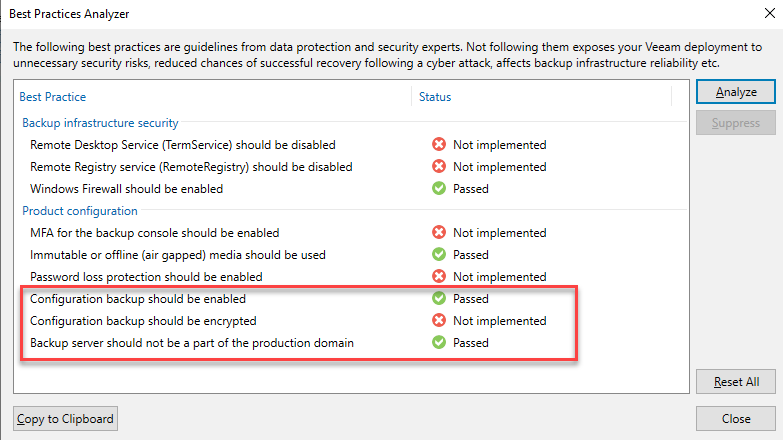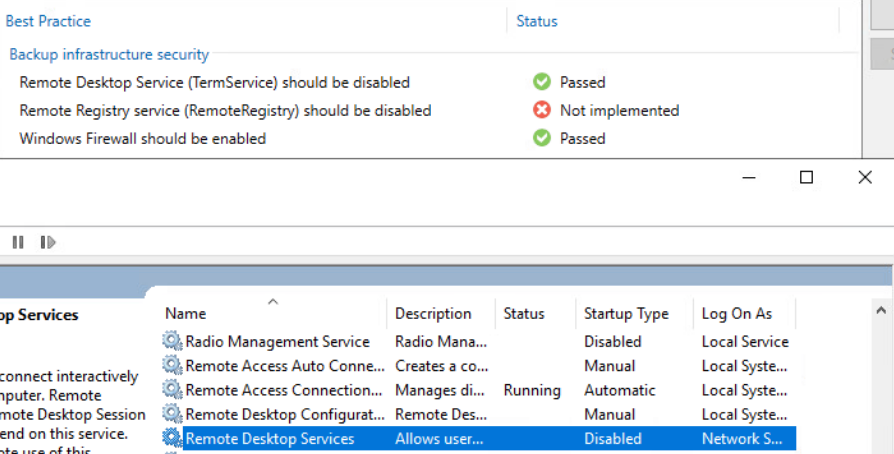Also new in v12 is the Best Practice Analyzer in VBR console.
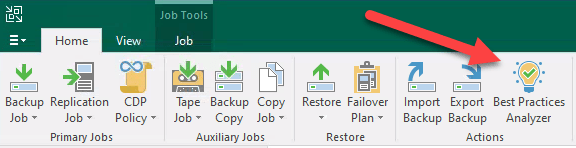
In Beta2 there are 6 tests divided into two categories: Security settings and product configuration. The individual points are self-explanatory.
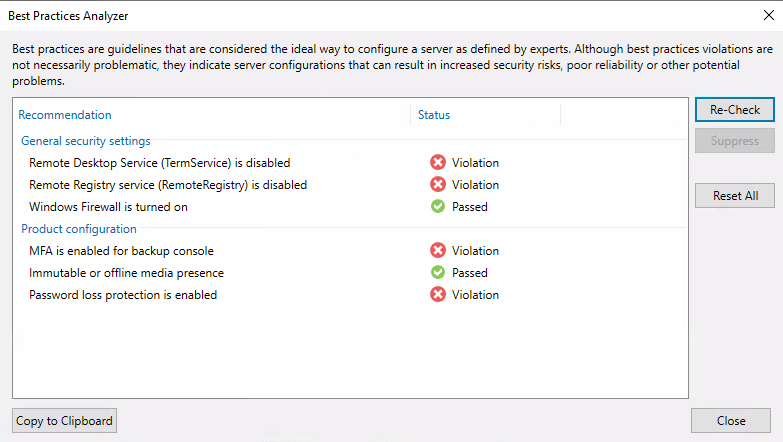
I hope that more and more tests will be added to this feature in next versions.