As you may know, with vSphere 7 Update 1 VMware introduced the vSphere Clustering Service.
The plan is to get more independent of vCenter Server for certain cluster features like for example DRS.
Where you certainly notice the difference, compared to older releases, are the vCLS agent VMs shown in vCenter.
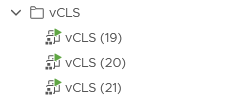
https://blogs.vmware.com/vsphere/2020/09/vsphere-7-update-1-vsphere-clustering-service-vcls.html
There's no need to backup them and if you have a current Veeam version (v10a Patch 20201202 or higher), they're are automatically excluded from your jobs.
The agent VMs are manged by vCenter and normally you should not need to look after them.
Normally…yesterday we've had the case were some of the vCLS VMs were shown as disconnected; like in this screenshot:

Checking the datastore we have noticed that those agents VM had been deployed to the Veeam vPower NFS datastore.
As this datastore is managed by the Veeam server and can connect/disconnect at any time, it's a very bad location for the vCLS VMs. Unfortunately you can't control the placement of the VMs or hide/mask a datastore, so this could happen anytime.
Searching for similar issues I've only found this post in the VMware Community; so this issue is known but probably also rare:
If this happens to you and you find the VMs disconnected, the solution or workaround is rather simple. Just remove the VMs from the inventory in vCenter with a right-click. A few seconds later a new VM is deployed.




