VeeaMover is a cool new feature available in the next Veeam Backup & Replication v12 that allows to move or copy backups to different locations.
If you need to change the target repository for a Backup Job containing existing backups, a warning message is displayed and the procedure cannot be finalized until the backups have moved to the new repository.
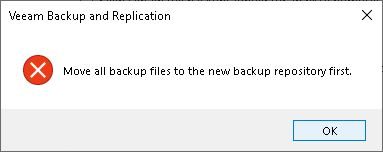
With current versions of Veeam this is a manual, time-consuming operation. Here is where VeeaMover come into play.
Use cases
Common VeeaMover use cases are the following:
- Move backups to different repository
- Copy backups to different repository
- Migrate ReFS to XFS for Hardened Repository
- Migrate NTFS to ReFS
- Re-balance Scale-Out Repository
- Scale-Out Repository extent evacuation
Move backups to a different location
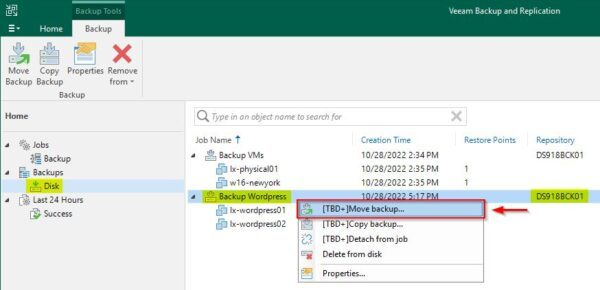
The target Repository can be changed also in an existing Backup Job.
Move a VM to different Backup Job
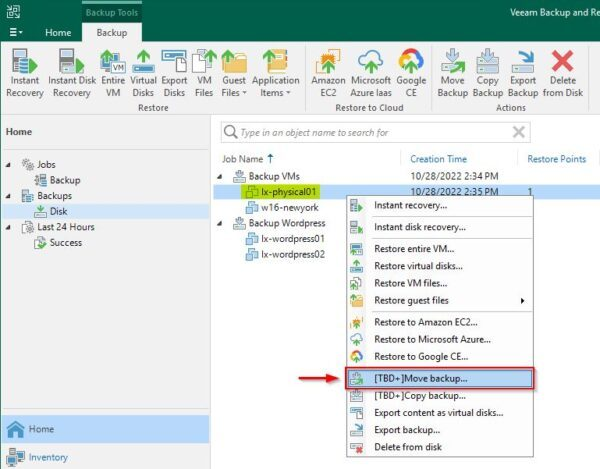
Copy backups to a different location
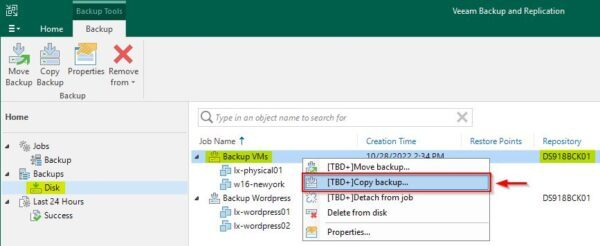
Migrate backups from NTFS to ReFS
Another cool capability of VeeaMover is the option to migrate backups from NTFS to ReFS file system and vice versa. A reason you should move from NTFS to ReFS is to take advantage of the Fast Clone technology.
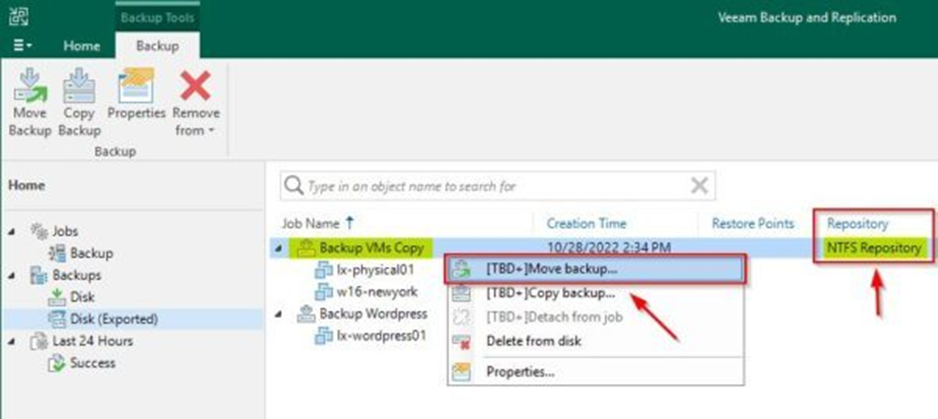
Migrate ReFS to XFS for Hardened Repository
VeeaMover is also useful to migrate backups from ReFS to XFS for Hardened Repository.
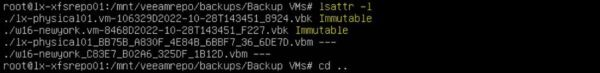
Moved backups will be immutable for the retention configured in the Hardened Repository.
For additional info, check out this post.






