I'm sure you all have heard about a lot of great features Veeam has added to its latest release like - ability to backup directly to Object Storage instead of the need to use SOBR tiers, choice to use PostgreSQL as your VBR configuration database, introduction of VeeaMover technology to move Backup files to new jobs or Repositories, increased security such as Multi-Factor Authentication, and many others. But there are quite a few features in Veeam v12 you may not know about. I'll be sharing what some of those are in this post
PostgreSQL - AAIP
As mentioned above, Veeam now gives you the choice to use PostgreSQL for your VBR configuration database. This removes some limitations, such as the SQLExpress 10GB size limit as well as some performance limitations. But, did you know Veeam now includes PostgreSQL as an application-aware image processing (better known as AAIP) option? This includes transaction logs for point-in-time recoveries for PostgreSQL on Linux as well.
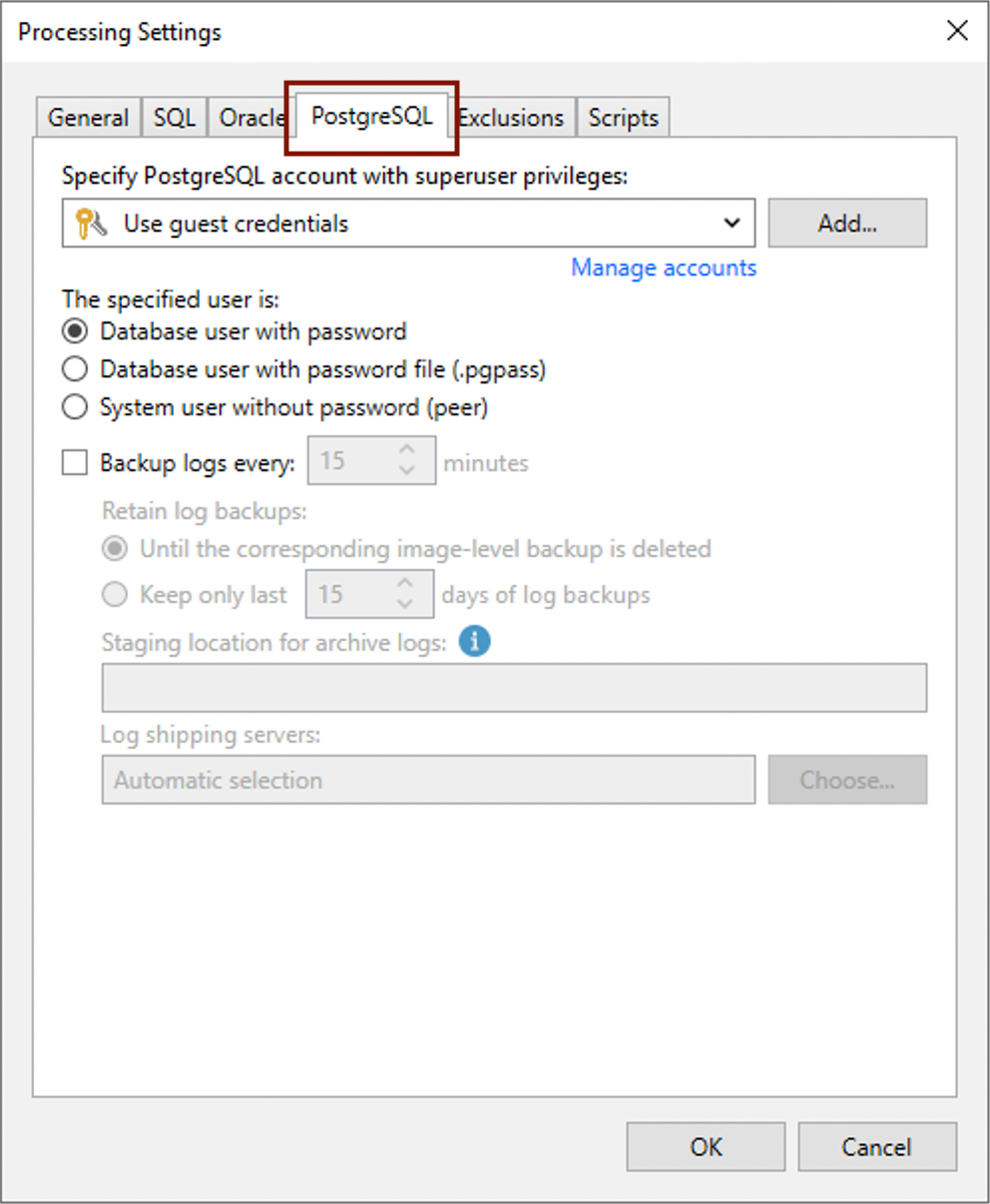
Synthetic Fulls Scheduling
In previous versions of Veeam, you were limited to running Synthetic Fulls only on a weekly basis. Veeam now gives you the flexibility to run them at a more spaced out interval – monthly. Just click the configure link on the Storage > Advanced > Backup tab, and configure your schedule preference. While it does provide a bit more flexibility for your jobs, it is recommended to only use this extended scheduling option when your Repositories use block-cloning technology. Speaking of the 'Storage > Advanced' Backup Job settings, take note Veeam also changed its Deduplication/Storage Optimization syntax from Local Target (large blocks), Local Target, LAN Target, and WAN Target to 4MB, 1MB (recommended), 512KB, and 256KB respectively. Interesting, I think…
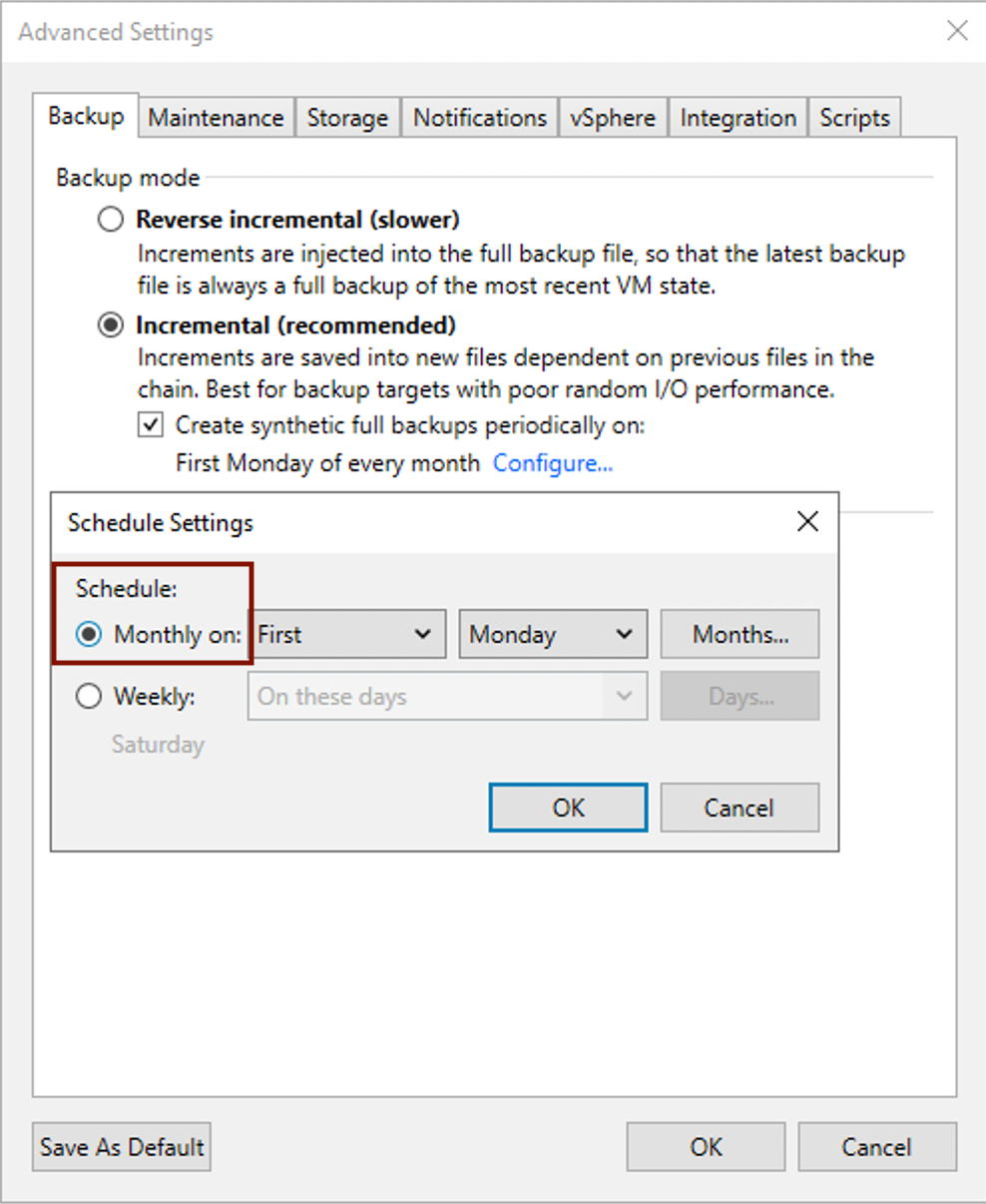
Backup Copy Job Mode
No doubt you all have heard of the under-the-hood Backup Copy Job change where jobs will now run only as Per-VM chains by default. But did you know you also have the ability to change Backup Copy Job modes from Immediate to Periodic?....and at any time? The only way to do so previously was to create a whole new Copy job and select the other/different mode. This is a very welcomed added feature.
Surebackup Platform Support
Previously, when setting up your Surebackup environment, the Backups you added to the Application Group or Surebackup Job to perform verification against needed to belong to the same platform, VMware or Hyper-V. In VBR v12, you can now mix and match Backups cross-platform. You can add VMware or Hyper-V Backups, or even Agent-based Backups to the same Group or Job. Cool!
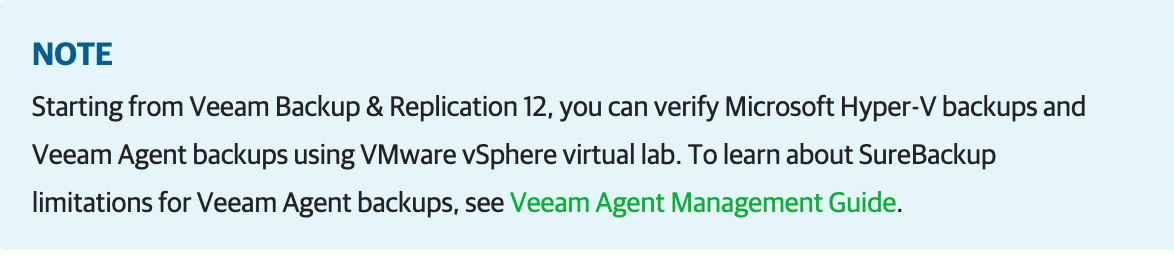
NAS File Share Instant Recovery
In VBR v11, you only had the option to publish a read-only version of your NAS Share from Backup. In v12, you are now able to perform a full NAS File Share Instant Recovery, with the ability to write to the Share, perform a background migrate to production operation, and choose 1 of 3 switchover types to finalize your NAS IR – Automatic Mode, Schedule Mode, or Manual Mode. The reason for the flexibility with finalizing your NAS IR is because the Share is unavailable to users during this time. So, you may want to use the Schedule or Manual Modes to finalize your NAS IR off-hours so users are unaffected. Good stuff!
GFS Weekly Fulls Limit Increase
Were you all aware of the limit for GFS Fulls for Weekly, Monthly, and yes...for Yearly Fulls on your Backup Jobs is 999? Well, for some companies, this limit wasn't enough, at least for the Weekly's. So Veeam increased the Weekly limit to 9999. Whoa!
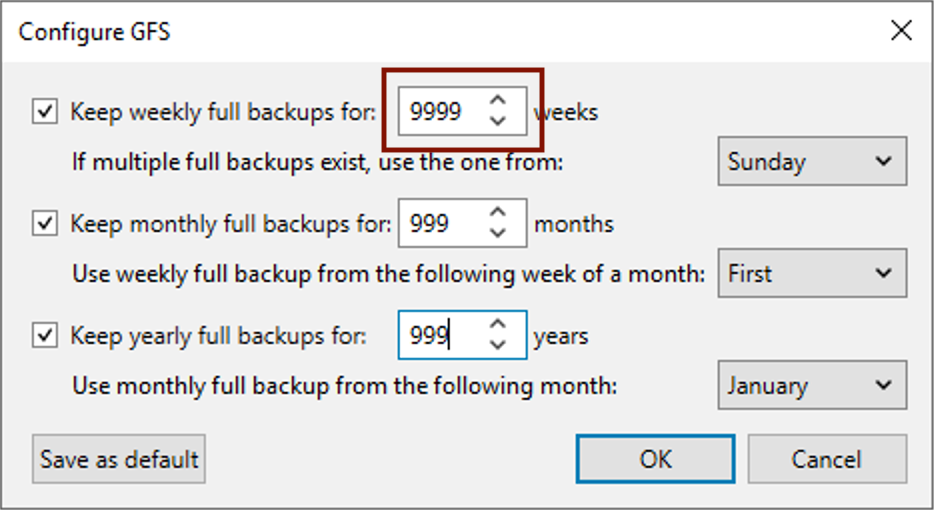
A Couple Other Features
I'll end this post by sharing a couple other added VBR v12 'hidden' features you may not have been aware of, specifically with Windows File Level Recovery. The Windows FLR Backup Browser window now gives you the option to see what files or folders have changed by comparing the production machine system against a given restore point. In the FLR Backup Browser you can select a folder, for example, click the 'Compare With Production' option in the ribbon, then view the Item State column to view if the folder was changed. Another feature added to Windows FLR is the ability to restore a file to a different target machine (using the Restore to option), previously only available with Linux FLR.
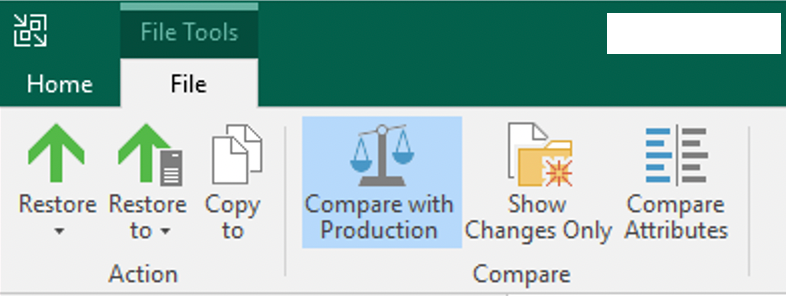
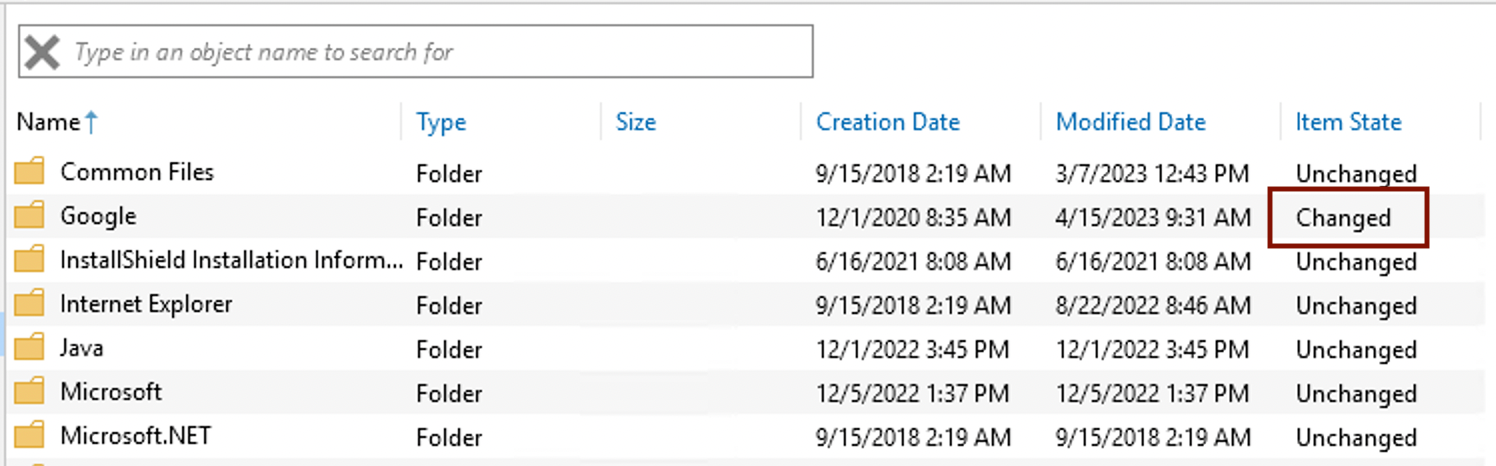
So, what do you all think of the above list? Were you aware of those items being added in v12? What other v12 features do you all like which may be a bit under the radar?...






