A Veeam storage plugin needs to control your storage device in a way. Therefore you need a user account inside your storage system. The same of course is true for the DataCore plugin.
From a security standpoint one always wants to have only the least amount of permissions to be allowed to the user. Avoid using a global admin here to minimize your attack surface!
Here I will describe how to achieve that with the Veeam storage plugin for DataCore:
First create a new role inside your DataCore console. In the screenshot the permissions to attach to the role are shown:
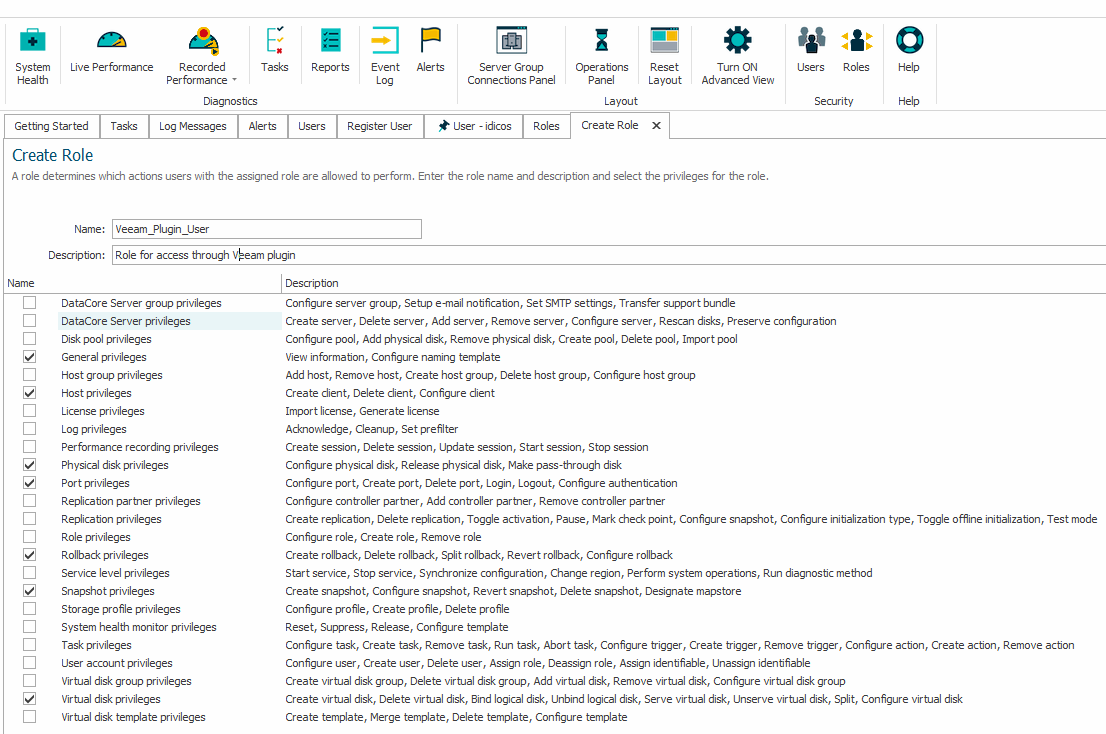
Once the role is setup, you can create the user inside DataCore and select the role to assign it to:
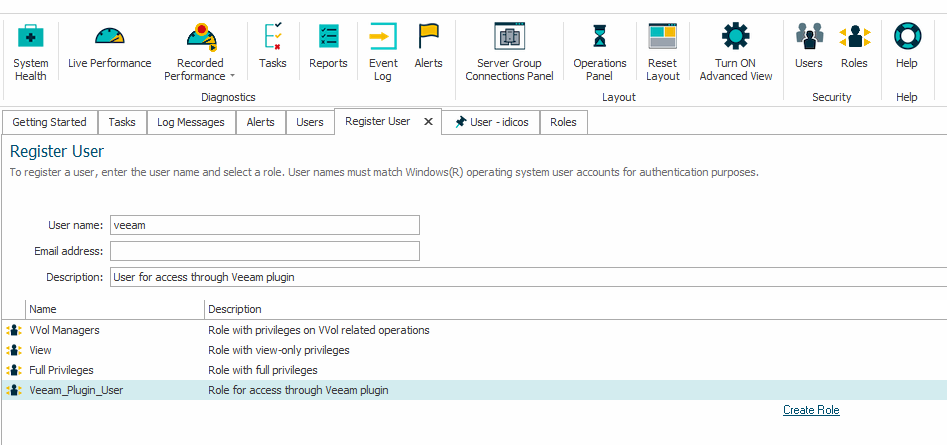
Finally you will have to create a local user of the exact same name inside all Windows servers involved in your DataCore cluster. Usually one has two nodes in a mirrored cluster. As the nodes are not supposed to be joined to a Windows domain, you have to manually make sure that username and password are the same on all the nodes. Now from the VBR plugin you can connect to DataCore using this user with the least amount of permissions necessary.



