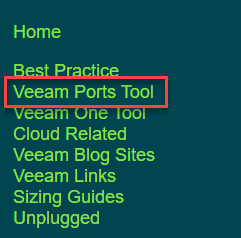Hi all.
The EMEA SAs have recently just added a new tool to https://www.veeambp.com called the ‘Ports Finder’ (aka Ports Directory).
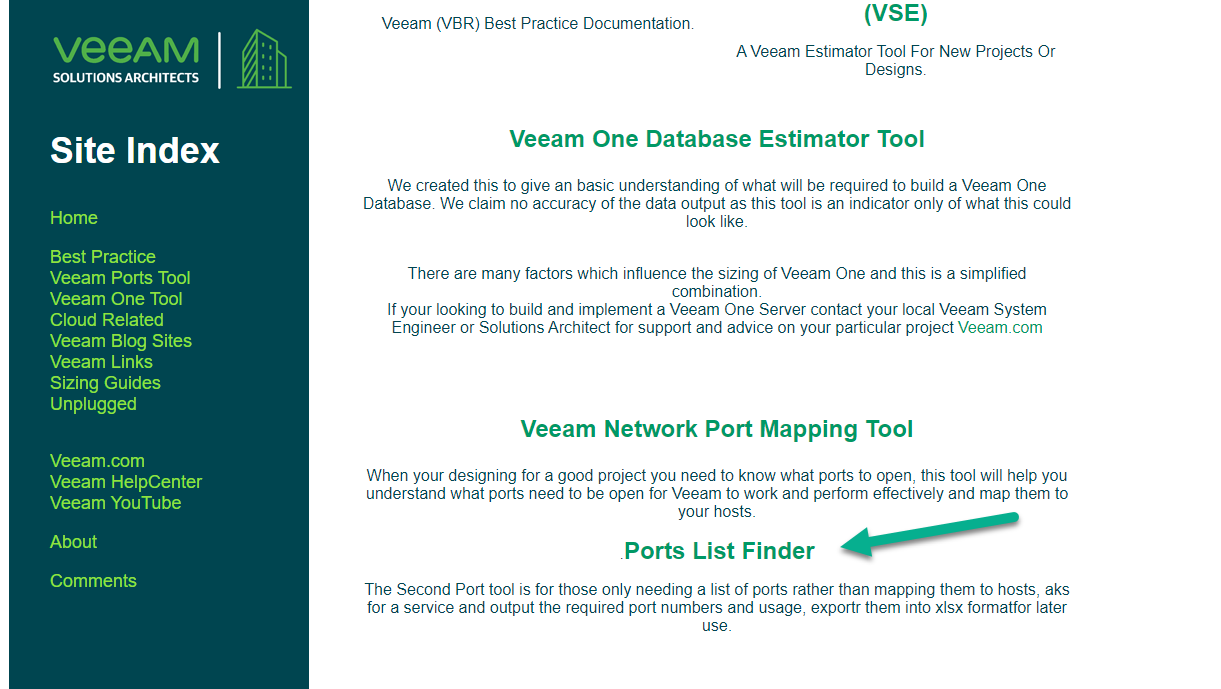
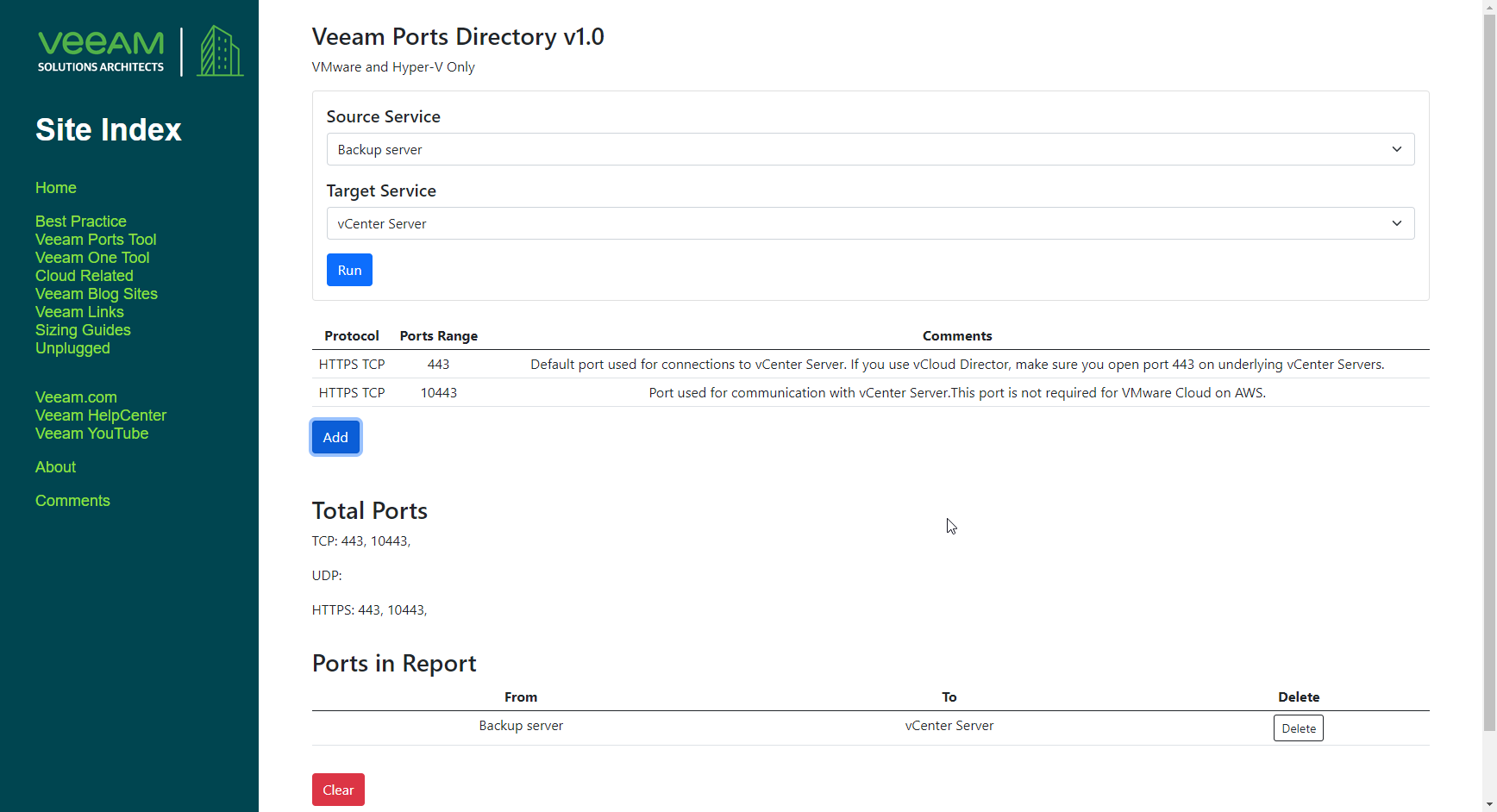
The idea behind the tool was to make it easier to find all the ports you need for a Veeam solution. It doesn’t provide mapping for specific hosts or any of the advanced feature that the Veeam Ports Tool provides.
Currently it only has VMware and Hyper-V ports; however, that will be changing soon and will have:
- VMware
- Hyper-V
- AHV
- Enterprise Manager
- All Explorers
- Windows, Linux and Solaris Agents
- VBR Integration with AWS and Azure
- Veeam ONE
- O365
- VDRO
All the port mappings were pulled directly from their respective webpages so they are 100% accurate. We will aim to keep the database updated as things change or are added over time.
Ed